Registration & KYC
Get started with NMKR Studio - The very first steps

Summary:
Registering for an account is free with no monthly subscription.
Confirm your email after submitting the form.
KYC (Know Your Customer) is a process to verify your identity and mandatory if your project should accept FIAT payments
KYC involves uploading an ID document photo and a quick face scan.
Verification may take up to a business week, but you can use NMKR Studio without restrictions during this time.
Register your account
The account you are creating is free and there is no monthly subscription. Fill out the form accordingly and set up a password to later log into your account. Your password must contain at least 8 characters, including one uppercase letter and one number. Read and agree terms and privacy, solve the captcha and click and "Register" to create your account. Optionally subscribe to our Newsletter. It is full of valuable content and a more direct way to stay updated about the NMKR team, products, and news. Thank you!
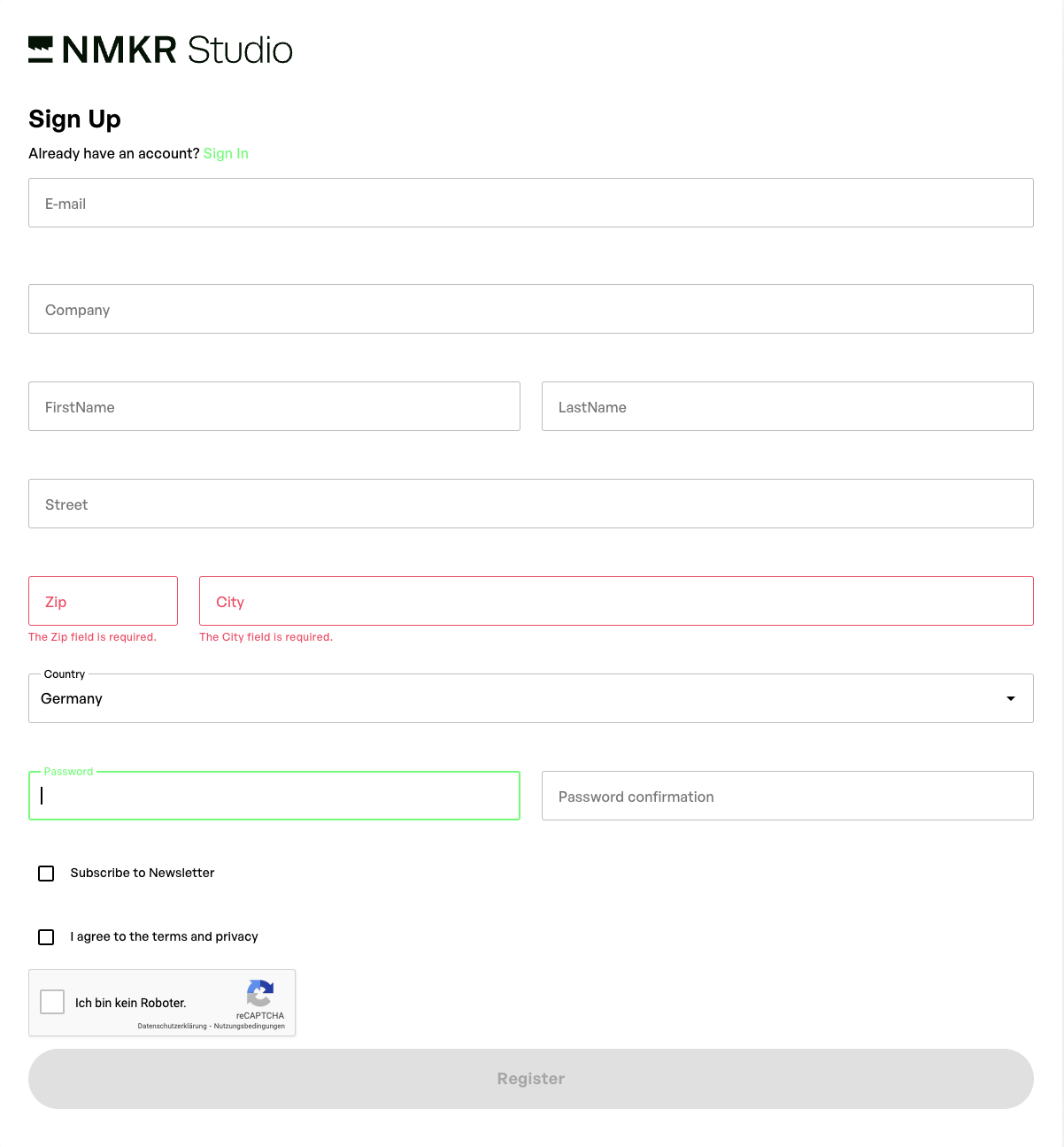
After you submitted the form, please confirm the email from us in your inbox. If you agreed to subscribed to the Newsletter, you will receive a separate mail to confirm your email address.
KYC / Verification
What is KYC?
KYC stands for Know Your Customer and, in some cases, Know Your Client. KYC, also known as a KYC check, is the process of identifying and verifying the client's identity when opening an account. In other words, companies that operate with financial products must ensure that their customers are who they claim to be.
When you are logging in the very first time, this notification will appear in the top line of NMKR Studio.
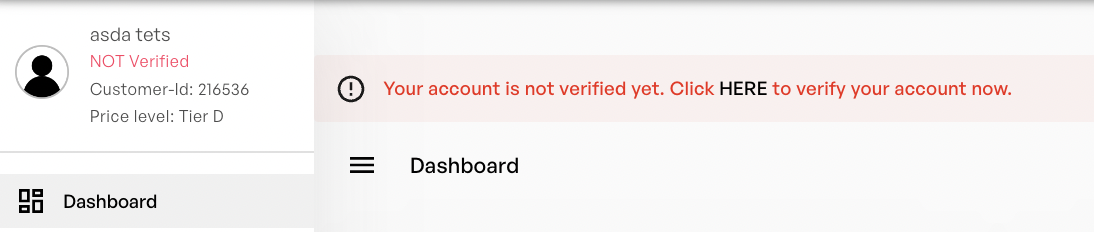
Getting verified / KYC'd
Clicking "HERE" in the notification will lead you to the verification page. You can use your smartphone or computer to get verified. KYC requires to upload a photo of your ID document and a quick scan of your face. To start your verification process, click "Get started".
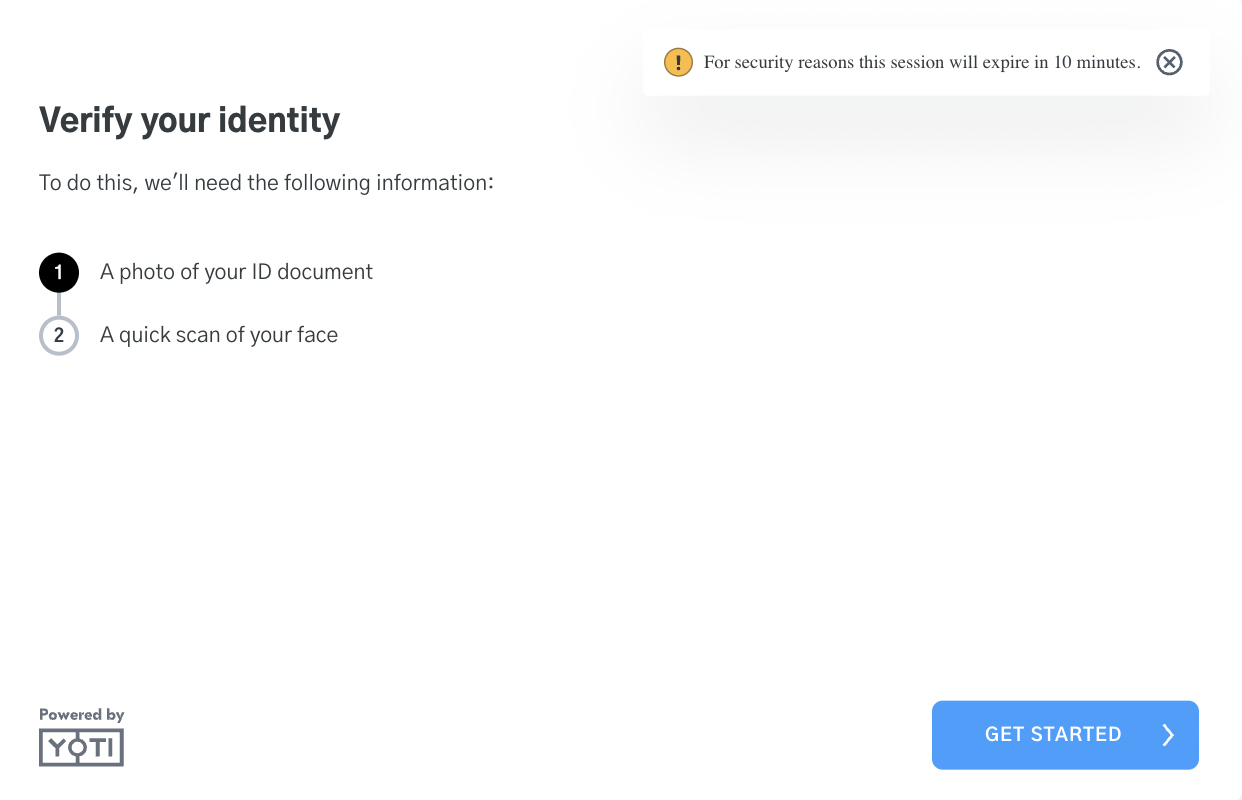
In the next step choose if you want to proceed with your computer or your smartphone.
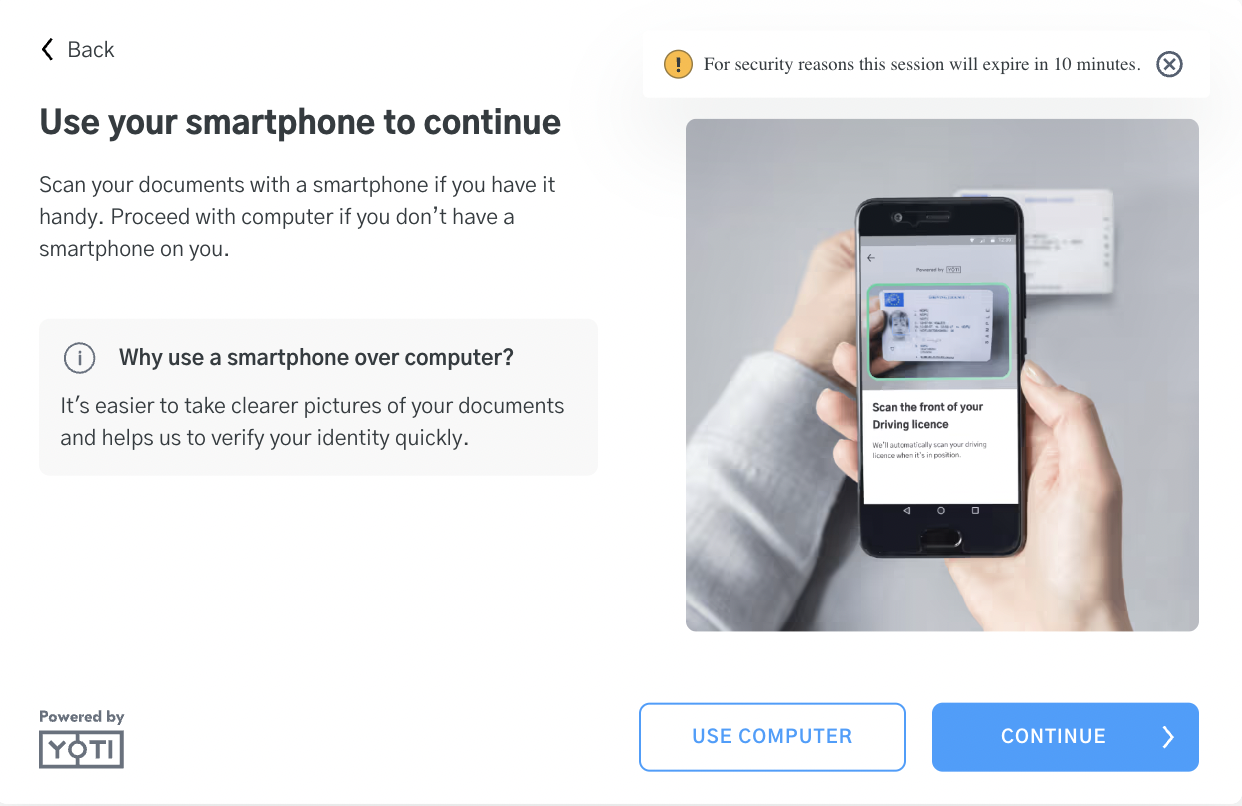
If you are selecting smartphone, please scan the QR Code and follow the instructions on your phone.
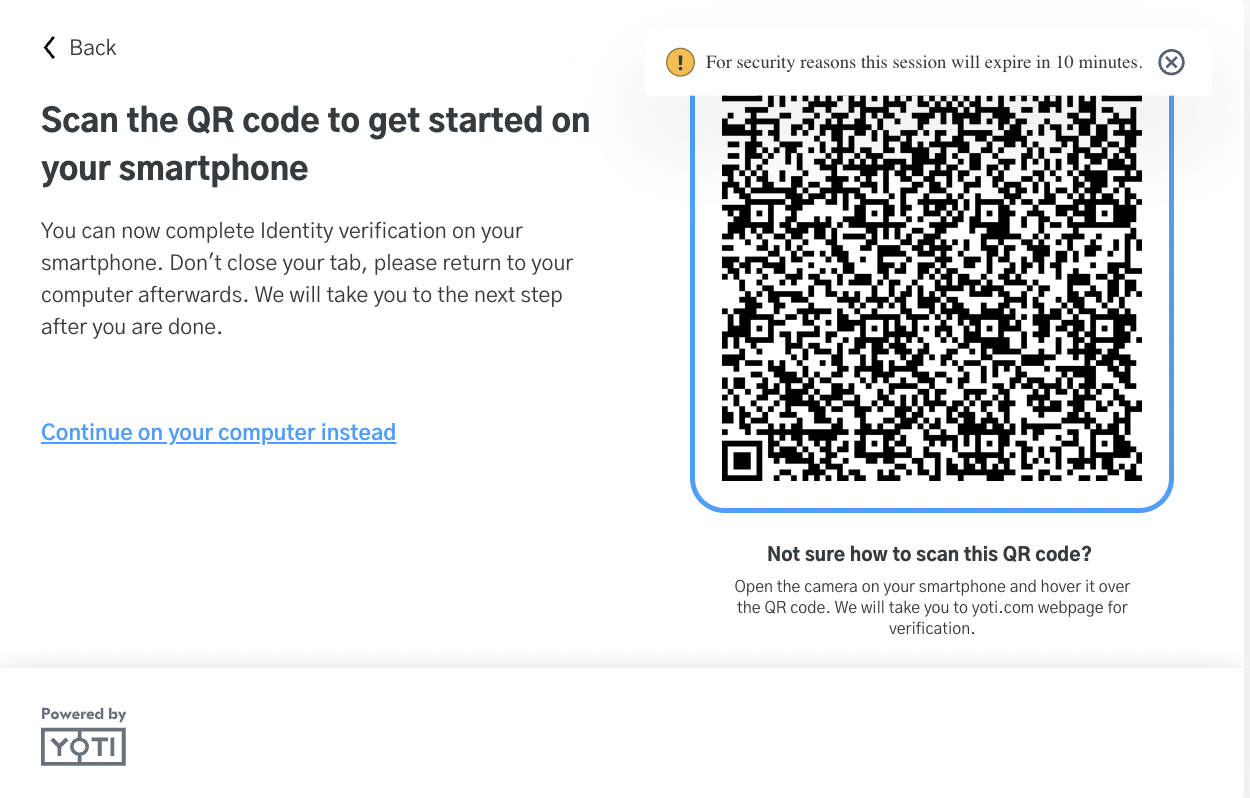
Select the issuing country and type of ID document you want to use for the verification. This could be your driving licence, your national ID card or your passport.
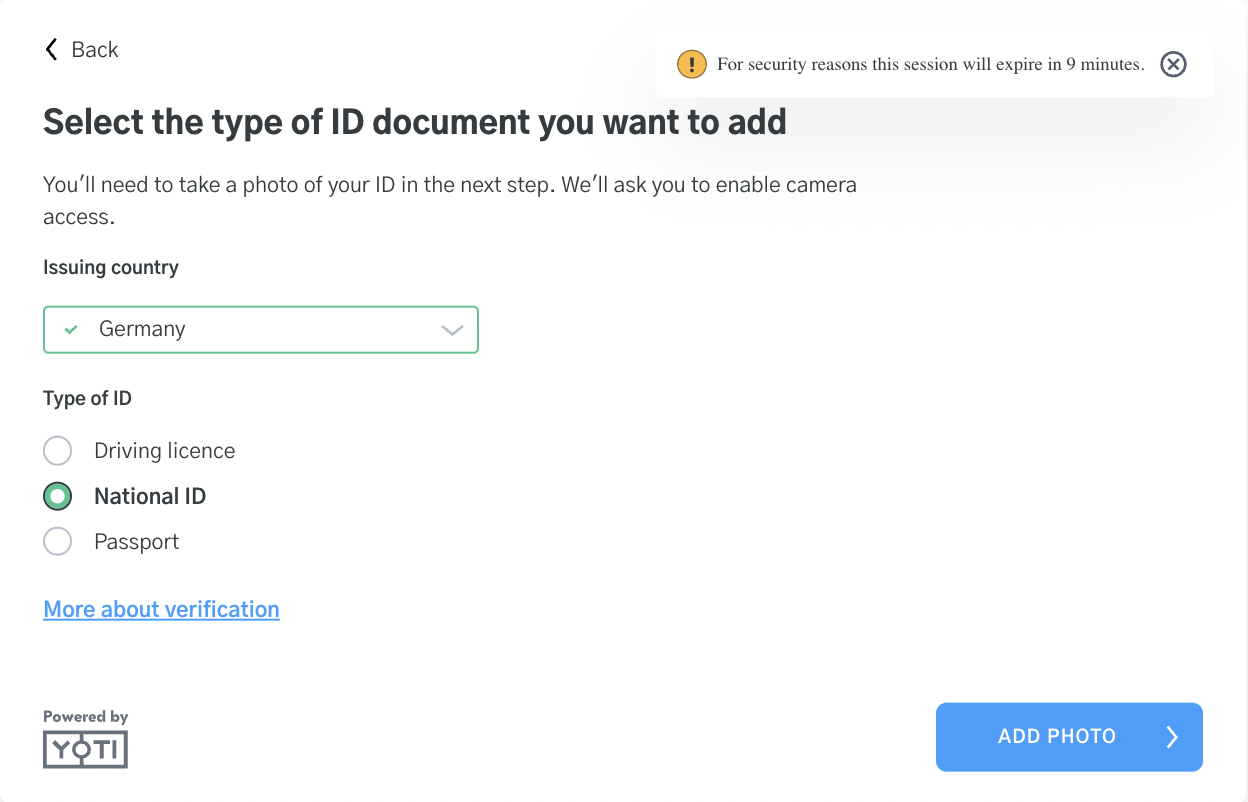
In the final step, you will upload a photo of your ID document and then allow the application to scan your face.
When your account is verified, the notification will be removed and your account will be marked as verified. Please keep in mind that this could take up to a business week to complete.
In the meantime, you can continue to use NMKR studio limitless and sell your tokens without any restriction.