MultiSig Payment
MultiSig Payments, the superior way to sell tokens
We are currently testing a new Coin-Selection Method for MultiSig Payments. Even though we expect smooth operations, we encourage you to contact us if you encounter any problems. Contact us!
MultiSig payments are comprehensive transactions in which the payment, minting, distribution, and eventual discounts are all handled in a single transaction. Obviously, this reduces blockchain congestion significantly because refunds for incorrect or late received transactions are no longer necessary, and the number of transactions is reduced from two to one. Because of the fewer transactions, the MultiSig method is at least twice as fast as the regular method.
The regular minting requires the buyer to send the payment “blindly” to the minting address to receive the Token or a refund in a second, separate transaction. Therefore, the End-User Risk is significantly reduced with MultiSig payments, because the buyer can verify that he will receive the token when signing the transaction.
What is important to know for you as seller is, that you don't have to consider the Sendback in the price calculation for your project. The sendback will be covered by the input transaction of the customer and not deducted from the sales revenue like it is the case with the regular method. In case the buyer goes with the "manual sending" methon in NMKR Pay when MultiSig is active, he is asked to add a deposit, therefore this also isn't relevant for you.
As the Buyer is able to see the token in the transaction he is signing, we recommend that the Tokens asset_name is not related to the rarities and you don't publish a rarity list before the mint. If it is necessary that your rarities relate to the tokens serialisation, please use the serialisation only with the display_name and use randomised asset_names.
Regular Payment vs. MultiSig Payment Minting
Number of transactions
1
2 (payment and mint are separate)
Blockchain congestion
Low
High (Two Transactions needed for one Mint)
Minting Speed
Fast
Slow (At least 2x slower because two Transactions needed for one Mint)
End-User risk
Low (Token mint is obvious in the transaction that is signed)
High (Seller could theoretically mint and send the tokens or not)
Sendback
Covered by Input-Transaction (2 ADA additional Deposit required for manual sending)
Covered from Sales price (Must be calculated by seller in the sales price)
On-Chain Example of a MultiSig transaction
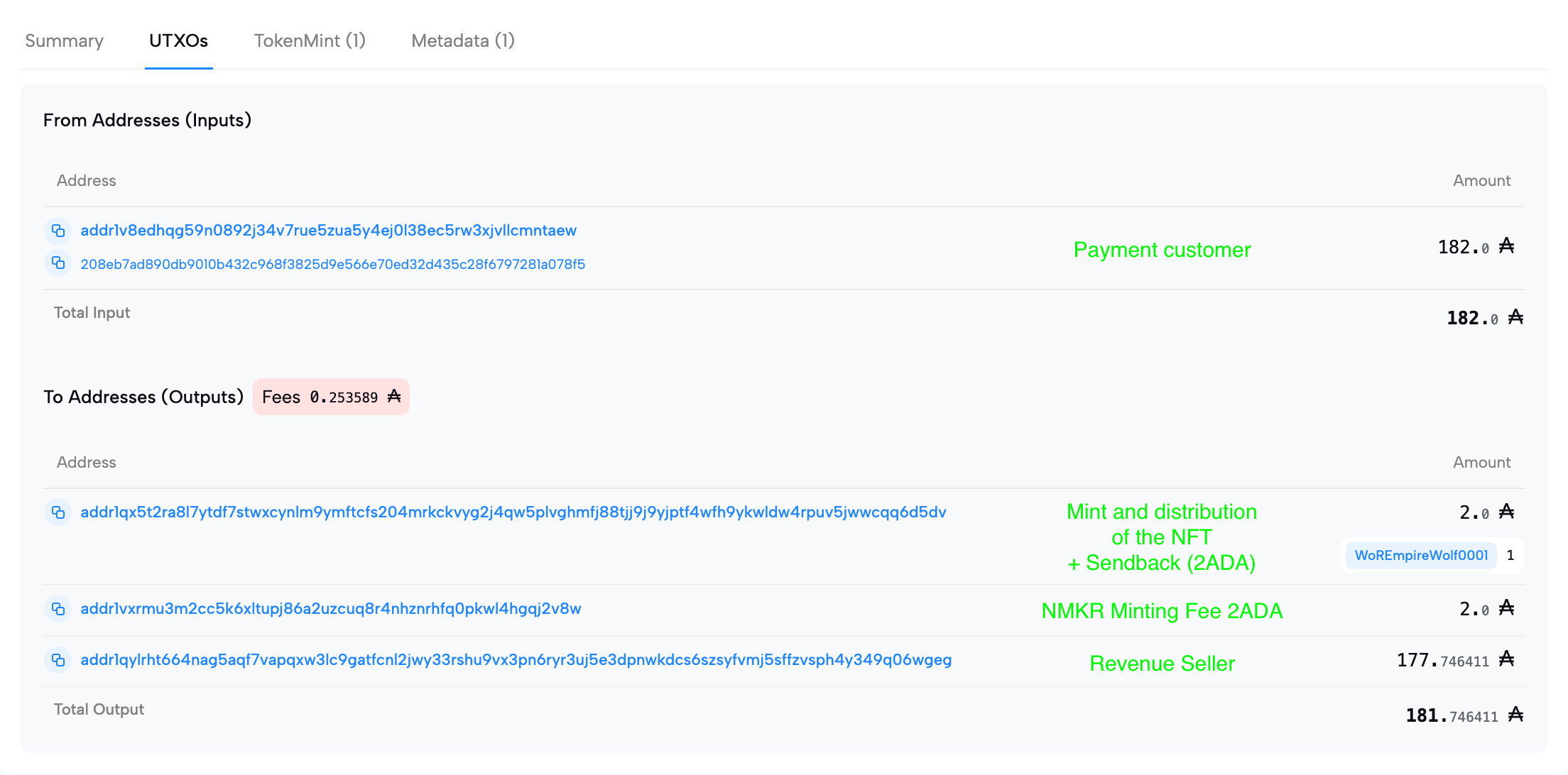
Enable MultiSig for your project
To enable MultiSig for your project, go to the price list tab of your project. After specifying at least one price, a toggle to enable MultiSig will appear.
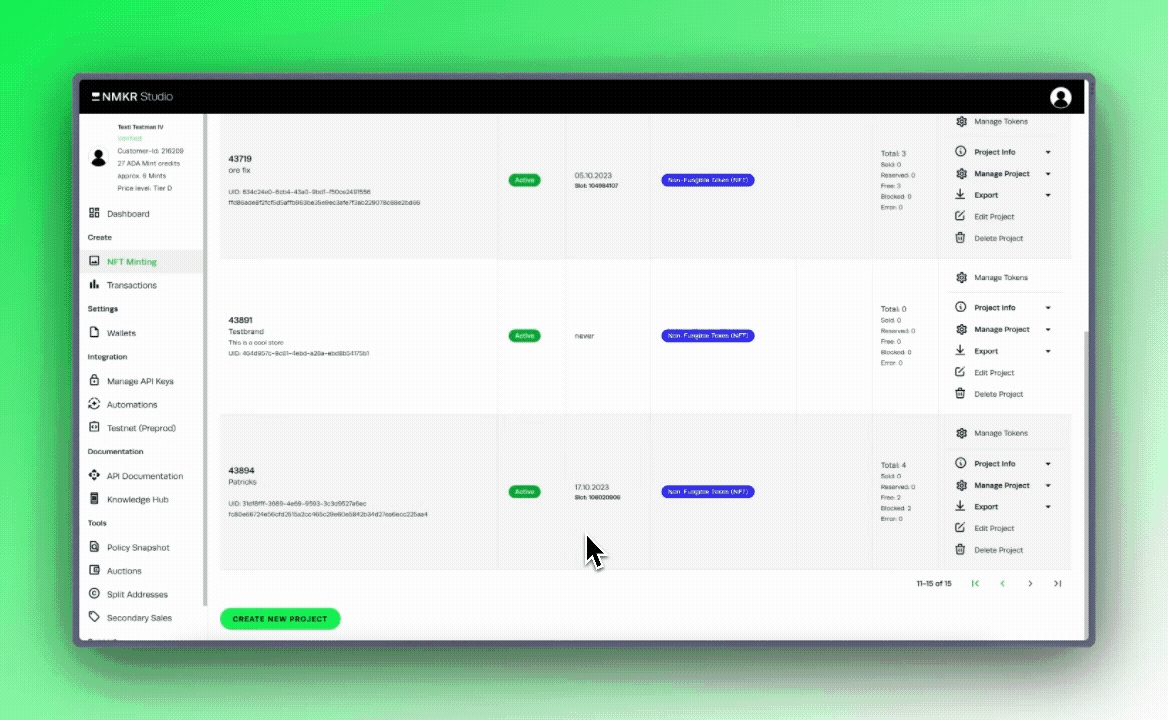
The "disable manual sending" toggle that shows up when activating MultiSig allows you to disable the option that allows your customers to send payment manually in NMKR Pay. Having this option disabled may be helpful to prevent bots from minting, but may also make your sale less accessible for people that don't want to connect their wallets.