Bulk upload via SFTP
The bulk upload via SFTP allows you to drag and drop files directly from your device into the project.
With the via SFTP you are able to upload all file formats that NMKR Studio supports, but with the advantage that you are now able to upload the files in bulk by drag and drop, as well as that bigger file sizes are supported
Please use the SFTP Bulk Upload for files till 250mb file size. For Files greater than 250mb we recommend an external upload directly to IPFS through an upload-and-pinning-service like piniata.cloud and add the IPFS hash of these files directly to your metadata. The maximum storage size on our servers that is provided to a user is currently not limited.

Set up SFTP access
Download and install an SFTP-Client like Cyberduck or FileZilla. Both clients are working very good, but in some rare cases it seems that FilaZilla is more reliable.
Go to the Manage NFT Tab of your project and select "Bulk upload NFTs".
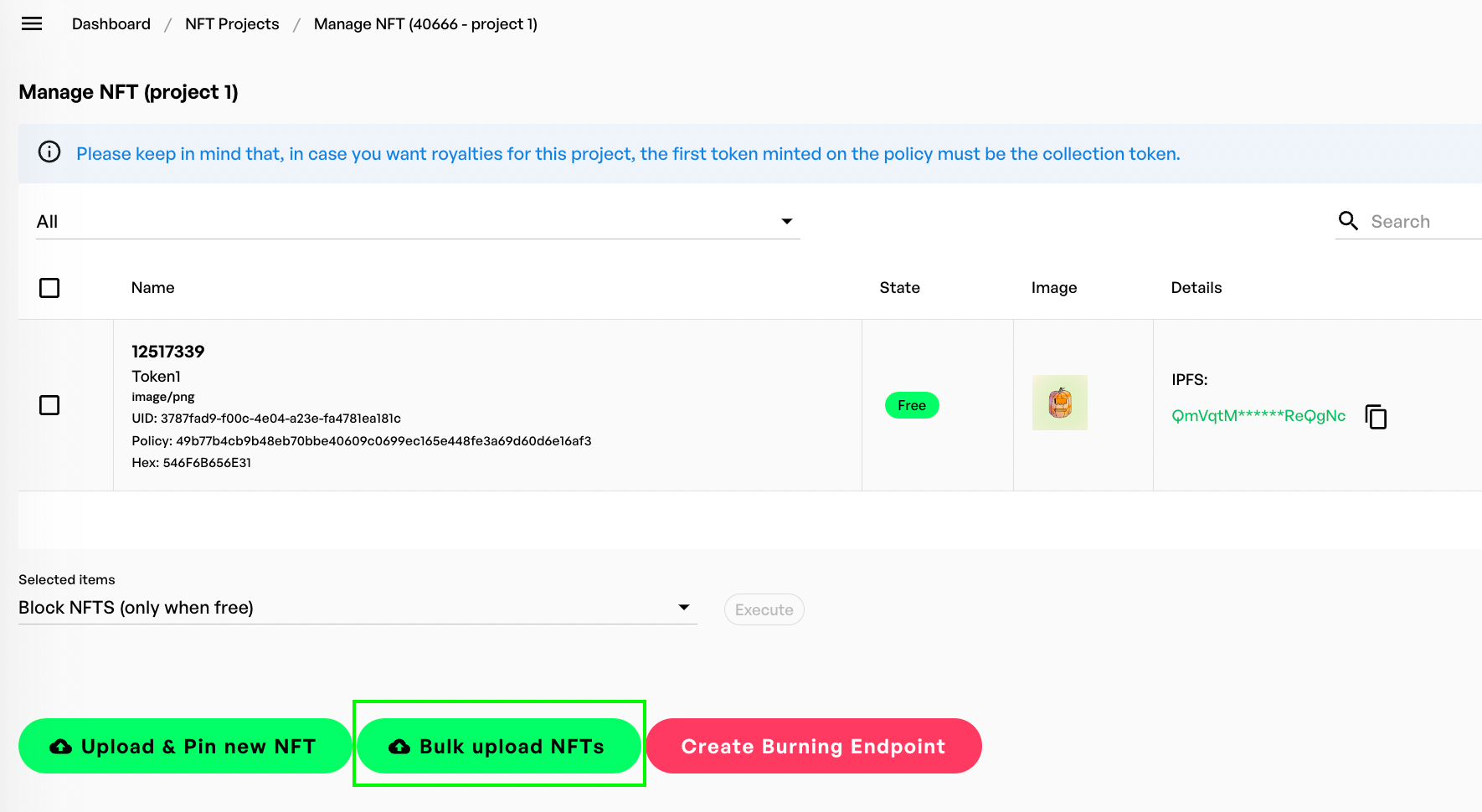
This opens a new tab, where you now want to expand the Server information.
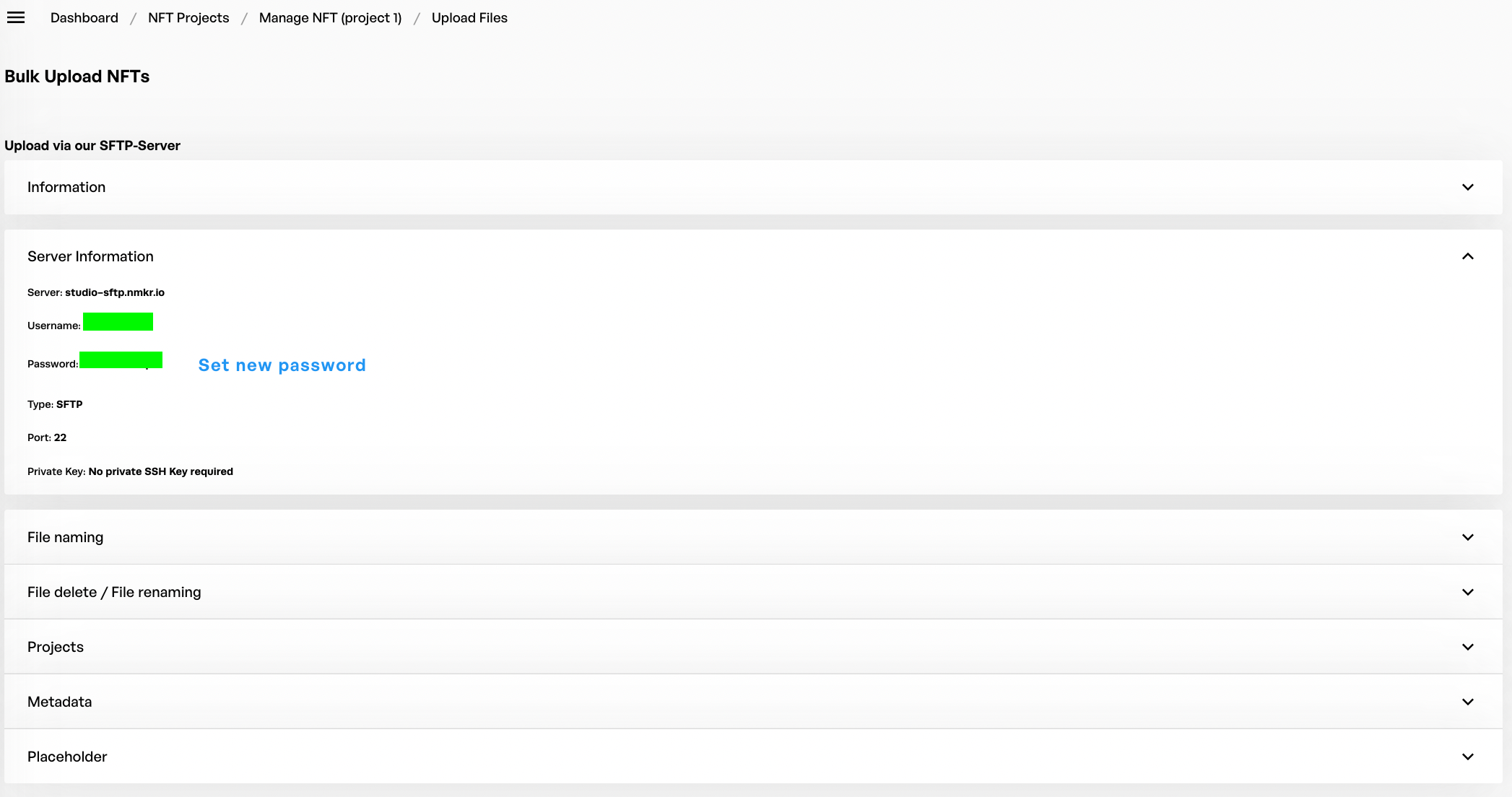
Enter the log-in details into your SFTP client and connect to the server.
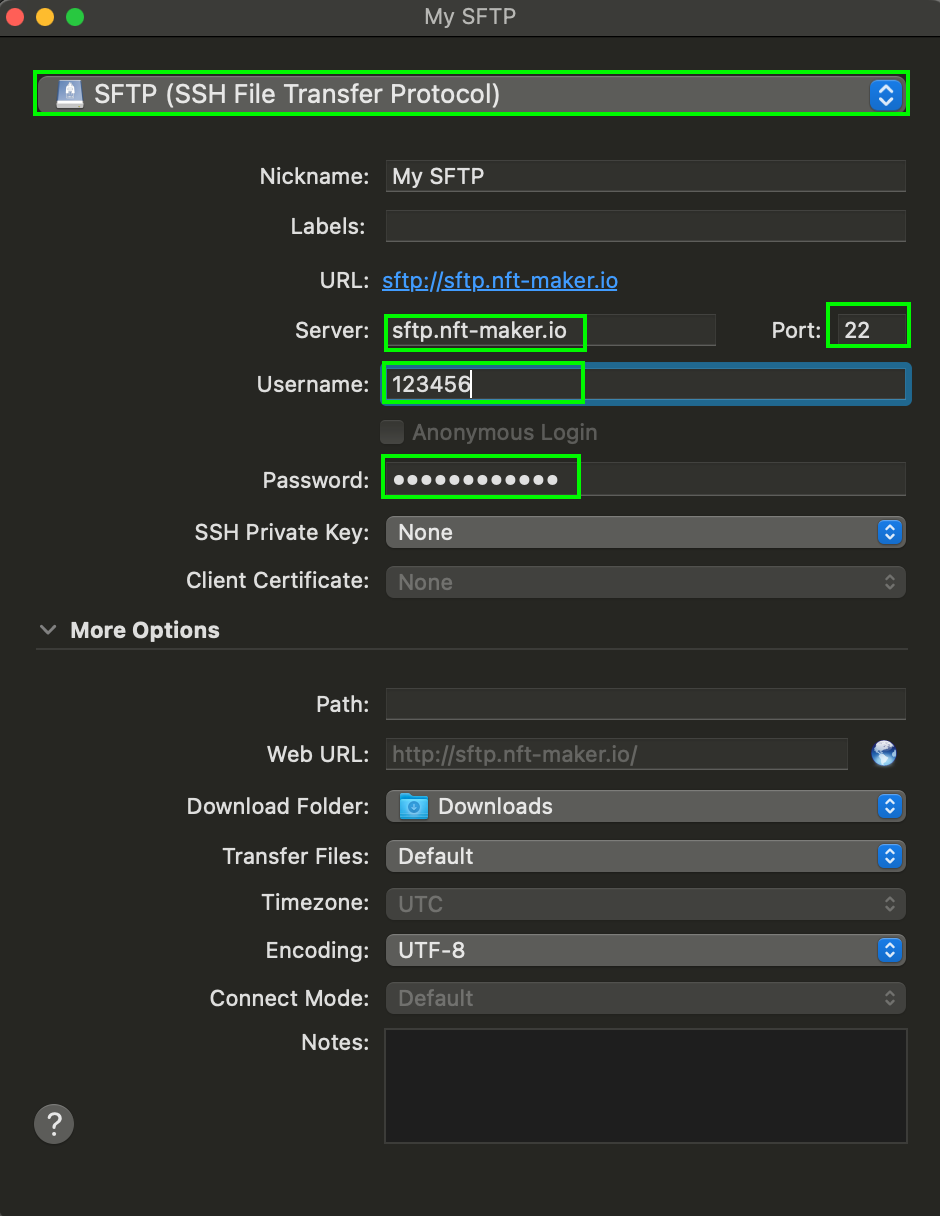
You will now find a folder named by your customer ID that contains all your projects.
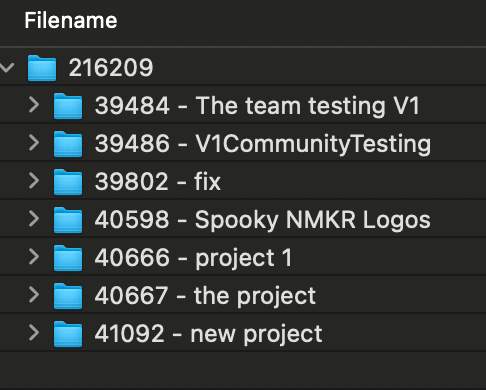
You can now continue to upload your files to the projects by simply dragging them from your local device into the correct project folder.