Discounts
Set up discounts by specific conditions
The price list in NMKR Studio allows you to specify discounts depending on the condition of the buyers wallet. These conditions can be a specific stake pool the buyer is delegating to, the policy ID of an asset the buyer holds in his wallet, or the wallet address of the buyers wallet.
The discount feature works with sales on demand via NMKR Pay and the Pay-in address. Usually, discounts will be sent to the customer as refunds in a separate transaction. However, if you use MultiSig payments, the refund will be deducted in the same transaction.
Multiple Discounts will not stack up and only the highest discount will apply. Please make sure the discounts make sense with your pricing and, if specified, additional payout wallets! Discount Workflow: If MultiSig is not activated, the discount will be sent together with the NFT back to the customer. It won't beindicated in NMKR Pay.

Create discount
Go to your price list and click the "Pricselist Discounts" button.
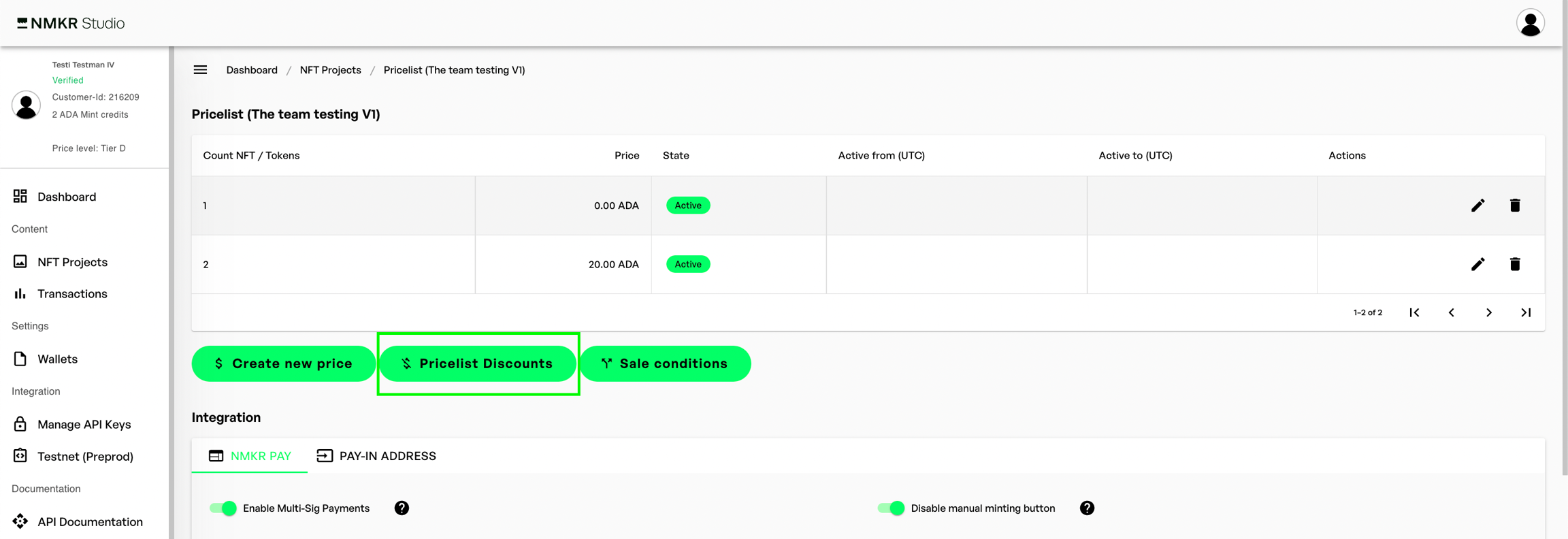
The following tab allows you to specify multiple discounts for your project by clicking the "create new discount" button.
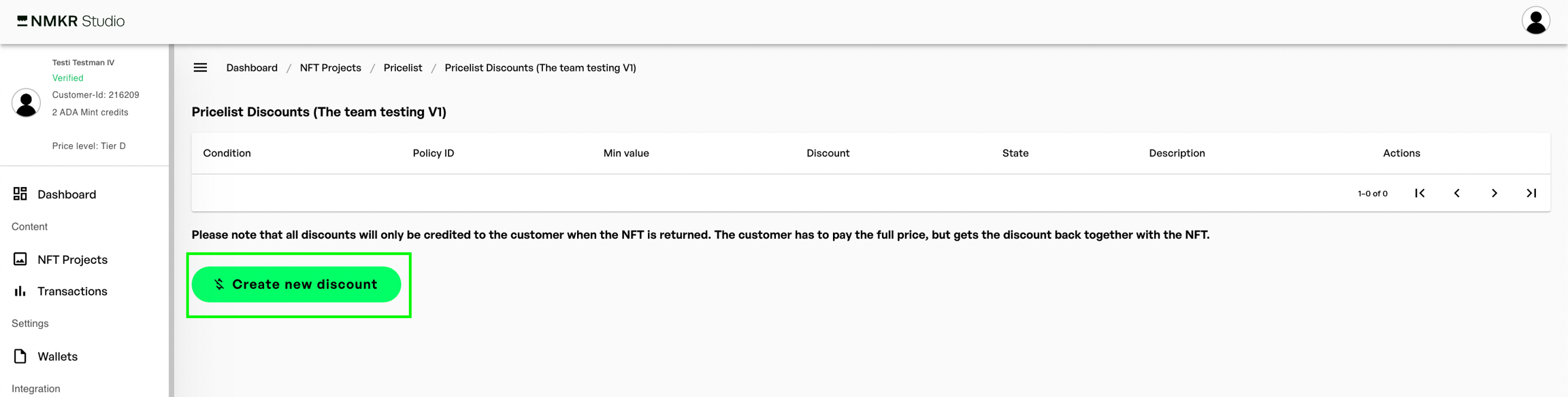
You can now choose one of three conditions that need to be matched to grant the discount.
Discount by wallet address / whitelisting
This discount feature only grants discounts to wallet addresses that are whitelisted. To whitelist the addresses, please upload a csv file which contains a wallet address in each row. Please do not add Stake addresses here. This csv file can be created with any spreadsheet software like Excel or google sheets.
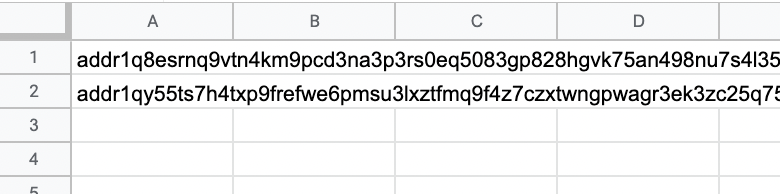
Click upload addresses, the tab will automatically show the number of entries that are recognized.

Check if the entries count is correct, add the discount in % and activate the price. Confirm by clicking on "save".
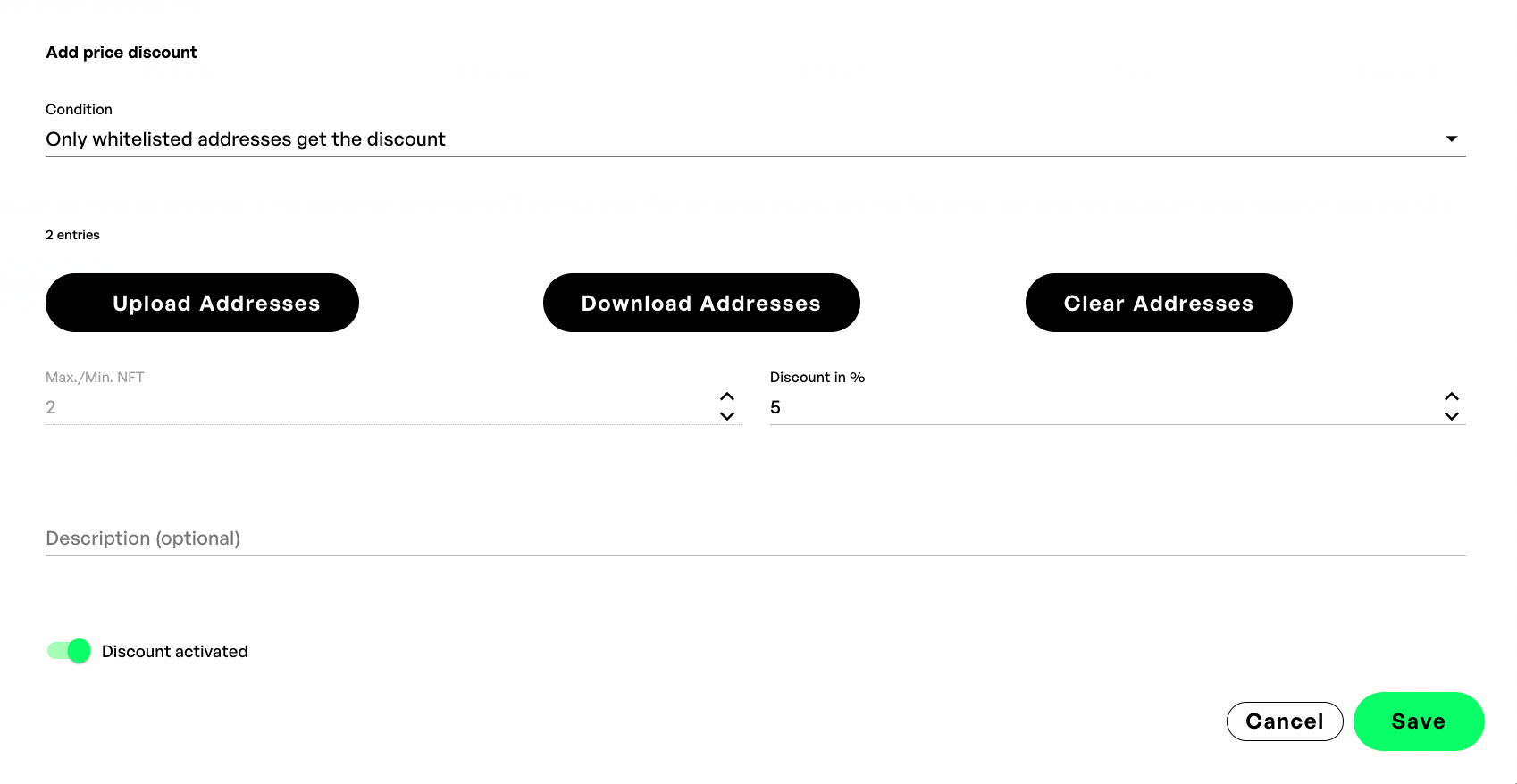
If you made a mistake here in the uploaded csv. or you want to add changes to it, please click "Clear Addresses" and upload the new file. "Download Addresses" will download the csv file.
Discount by holding a token of a specific policy ID
This discount feature will grant discounts to holders of a specific policy ID. It is required to specify the policy of a specific token and a minimum amount that need to be hold of this said token. Add the discount in % and activate the price. Confirm by clicking on "save". If you add multiple policy IDs by clicking on the "+", it will use an or-logic and means, the buyer must hold a token of either policy A or policy B.
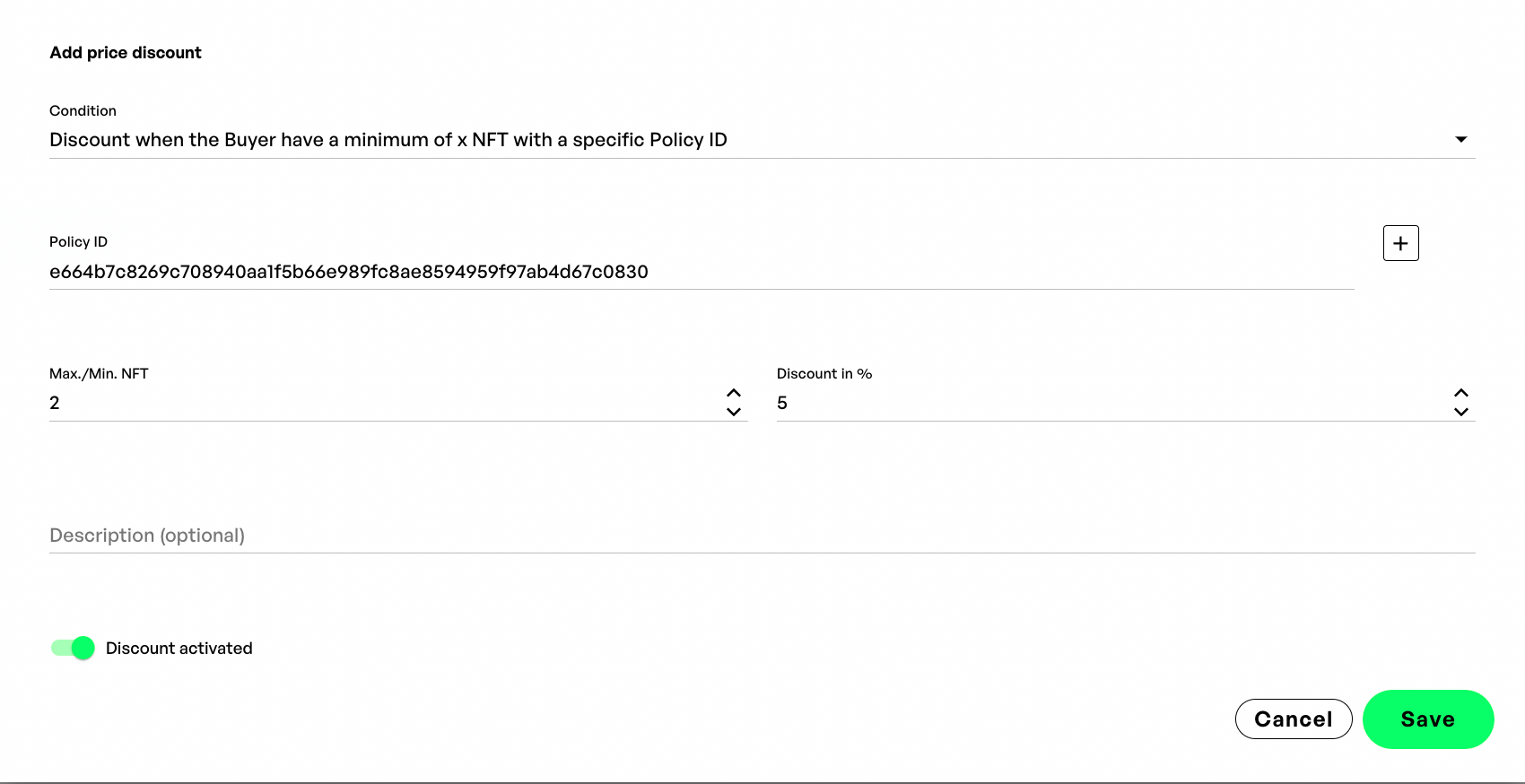
Discount by Delegation to a specific Stake Pool
This discount feature will grant discounts to a delegator to a specific stake pool. Add the discount in % and activate the price. Confirm by clicking on "save". If you add multiple pool IDs by clicking on the "+", it will use an or-logic and means, the buyer must delegate either to pool A or pool B.
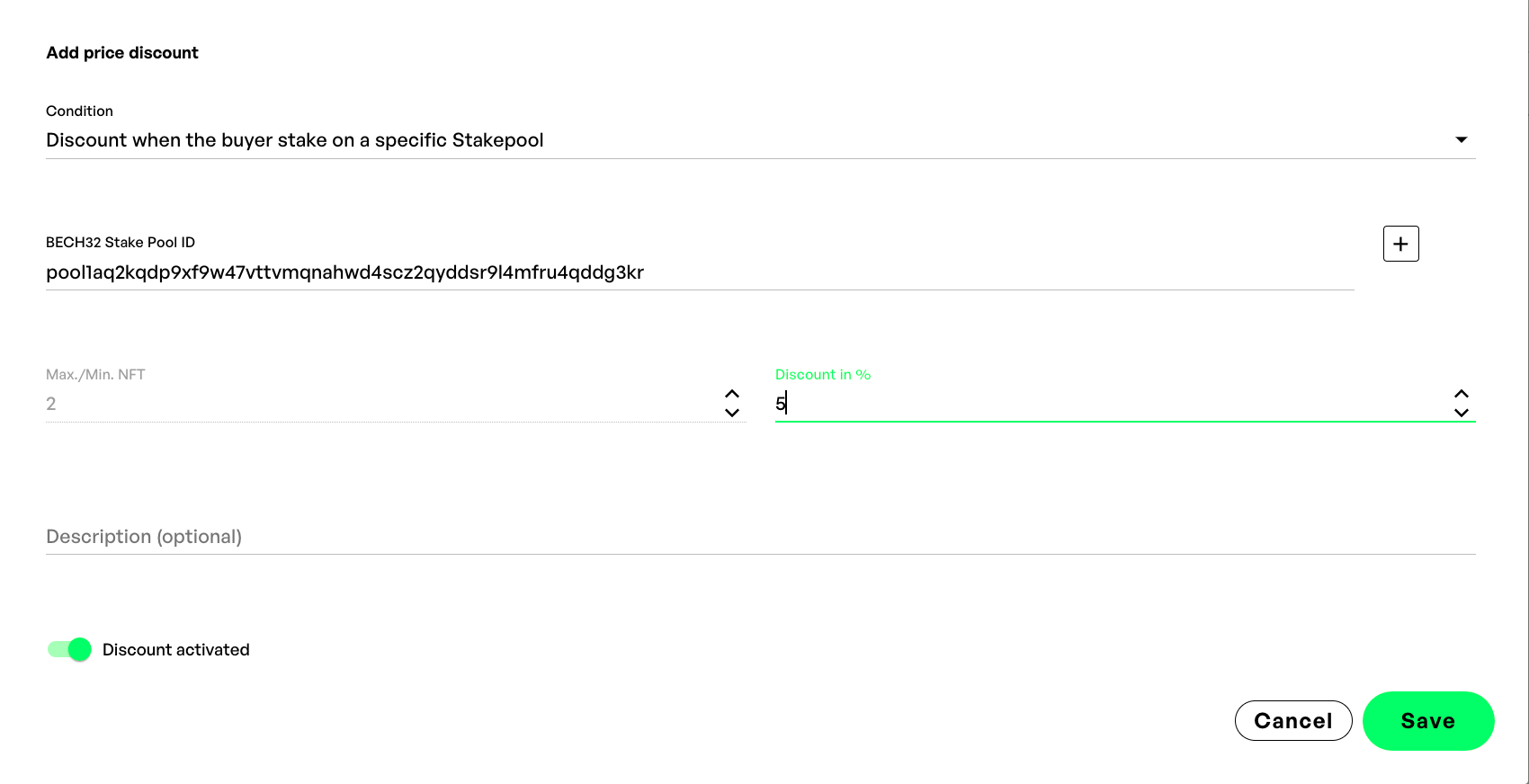
Discount by Coupon Code
This discount feature will grant discounts to holders of unique coupon codes, allowing you to implement targeted and personalized promotions for your products or services.
To enable multiple different coupon codes, set up a discount with the coupon code condition for each code that you want to use.
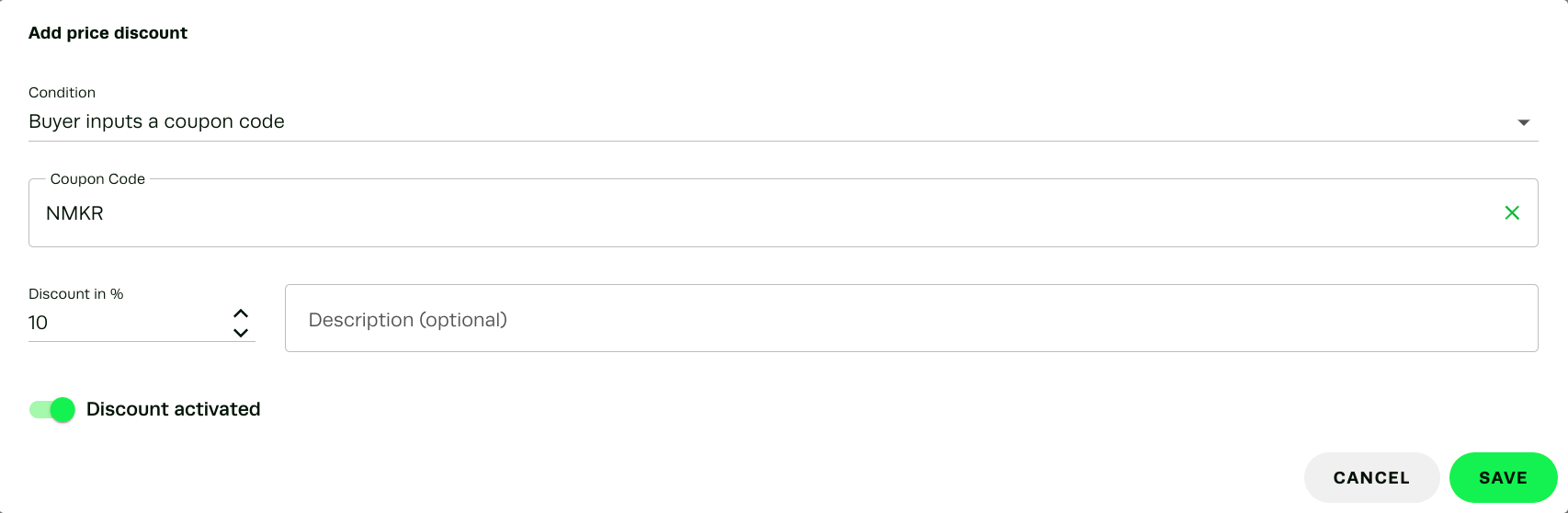
What we do here is, we create a custom parameter for the payment link like &cp=DAVE (if DAVE is the coupon code). Simply add that at the end of the NMKR Pay link you get, after you've set a price:
E.g. https://pay.nmkr.io/?p=your_policy_ID&c=1&cp=DAVE
Now, this custom parameter will be printed in the transactions overview.
Besides that, we can grant discounts depending on this custom property and also set in an additional payout wallet with specific split. These features are great to incentivize and support affiliates.
Last updated