Burn
Burn a token to remove its supply from the Blockchain
What means burning NFTs
You may ask "why burn?" Well, deleting an NFT is not possible due to the nature of the blockchain; therefore ‘burning’ an NFT is the method used because it effectively destroys the token by sending it to an address that nobody possesses. Even though the NFT will still exist on the blockchain, there will be no way of accessing it and therefore it is considered ‘burned’ or removed from circulation. The supply of the token will be 0 on the blockchain. Typically, the burning of tokens is initiated by large, crypto companies that may choose to burn as a way to adjust the supply that is available to drive an increase in demand due to increased scarcity.
Smaller groups or individual artists may choose to burn NFTs to rectify errors or incentivise the buyers to hold onto their NFTs as they become more valuable.
This feature moved to the "manage project" features on the NFT project tab.

Burning in NMKR Studio
Please be aware that you need to create a burning endpoint in a project that has the same policy ID as the policy ID of the token that you want to burn! As you send the NFTs along with the 2ADA to the endpoint in the same transaction, the burning process will take 2ADA for each transaction. Without these 2ADA, the NFT wouldn't be processed and would just sit there on the burning endpoint without being burned.
Create a burning endpoint
Go to the Manage NFTs tab of the project that was used to mint the token and press the button to create a burning endpoint
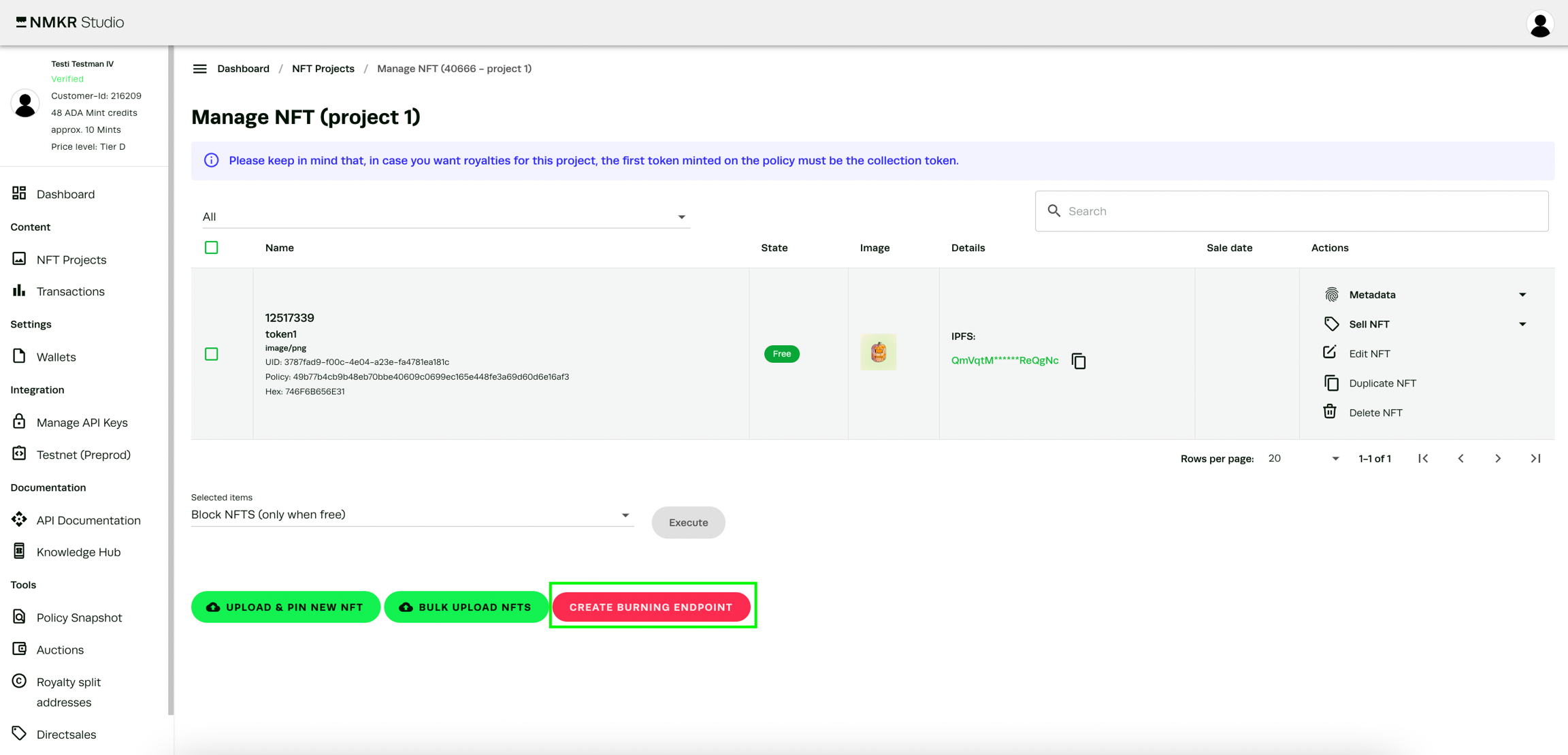
Copy the address by clicking the corresponding button as highlighted in the next step, and click "Ok". This is the address where you want to send the NFTs together with 2ADA in the same transaction in order to burn the token.
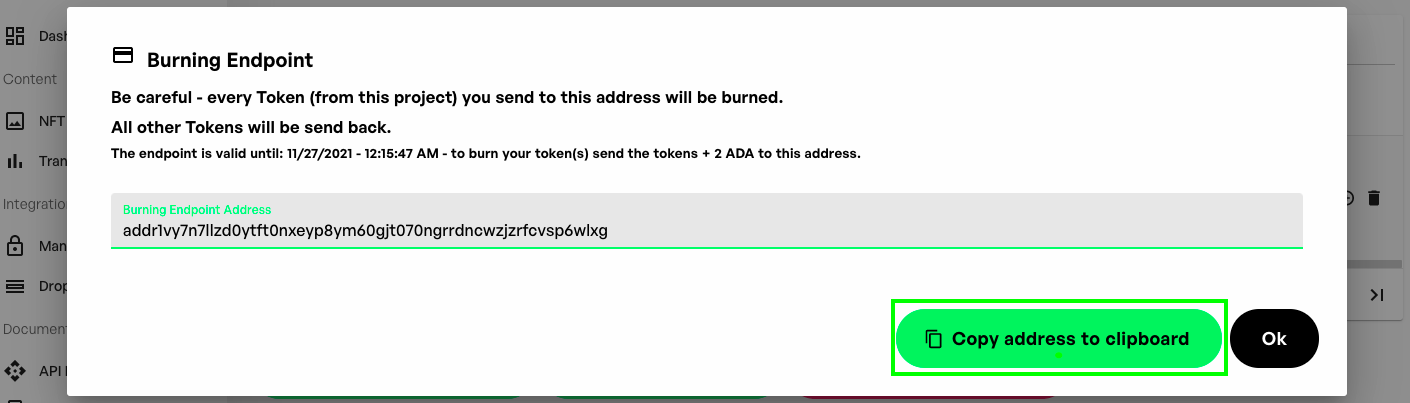
In case you need a burning endpoint with a later expiry date, please reach out to us!