Royalties
NFT royalties pay you a percentage of the sale price when your NFT creation is sold on a marketplace.
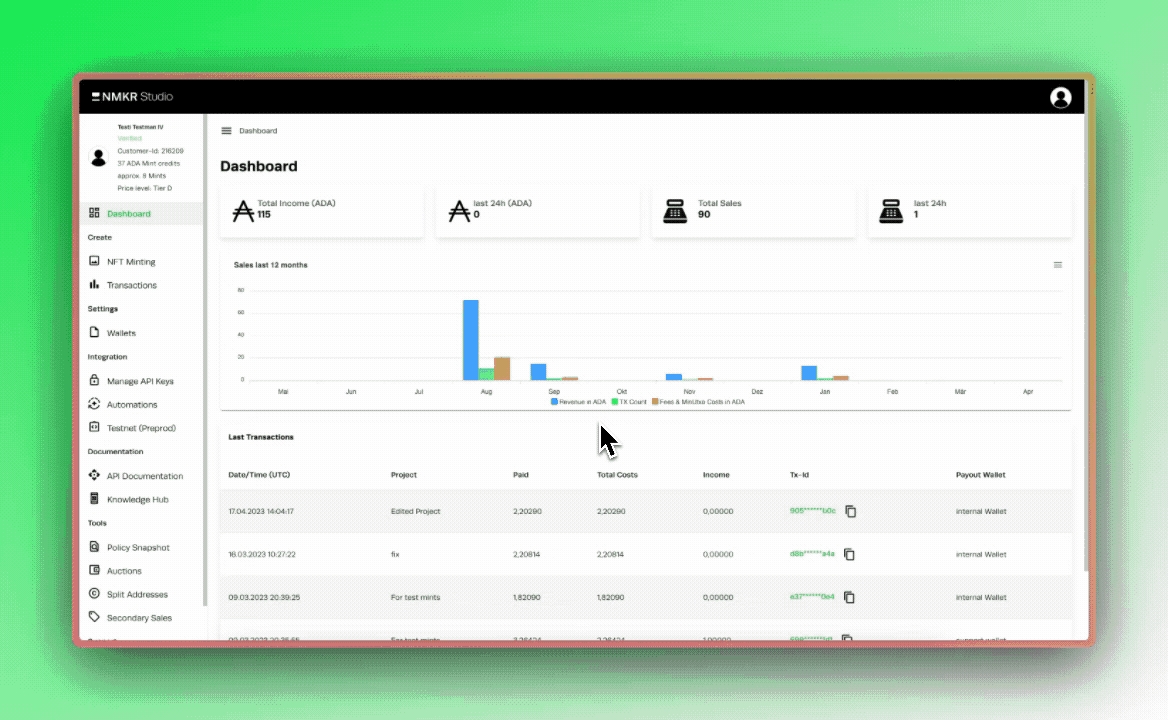
What are royalties?
Royalties are a great way to create extra revenue for you project by earning a fixed percentage of secondary-market trades that occur on participating marketplaces. Royalties are applied to a specific Policy ID/Wallet Address Pair and apply to all NFTs minted under that policy. On Cardano we use the CIP-0027 Royalty Standard. This proposed standard will ensure that royalties are distributed uniformly across the secondary market space. It is simple to implement and does not require the use of a smart contract. However, it is scalable enough to allow the asset creator to use a downstream smart contract. It was created with the input of Artano, BuffyBot, CNFT.io, Digital Syndicate, Fencemaker, MADinArt, NMKR formerly NFT-Maker.io, Hydrun, Tokhun, and many more.
Please keep in mind that secondary markets do not regularly support Royalties for Fungible Tokens.
Set up royalties for your project.
Before setting up royalties please note that the percentage and the receiving address can not be changed after the policy is locked and the royalties can't be removed from the policy. Therefore it could make sense to use a Split Address as it brings more felxibility at least about the distribution of the royalty revenue. Please keep in mind that the royalties apply to the policy ID and thus to every token minted under this policy ID. As a result, minting another royalty token for a duplicated project is unnecessary. Some secondary markets will ONLY be compatible with Royalties IF it was the first Token Minted related to the project, this is why we only allow the minting of a royalty token to unused policies.
Access the Royalties via the "Collection Token" button in the actions bar of your project.
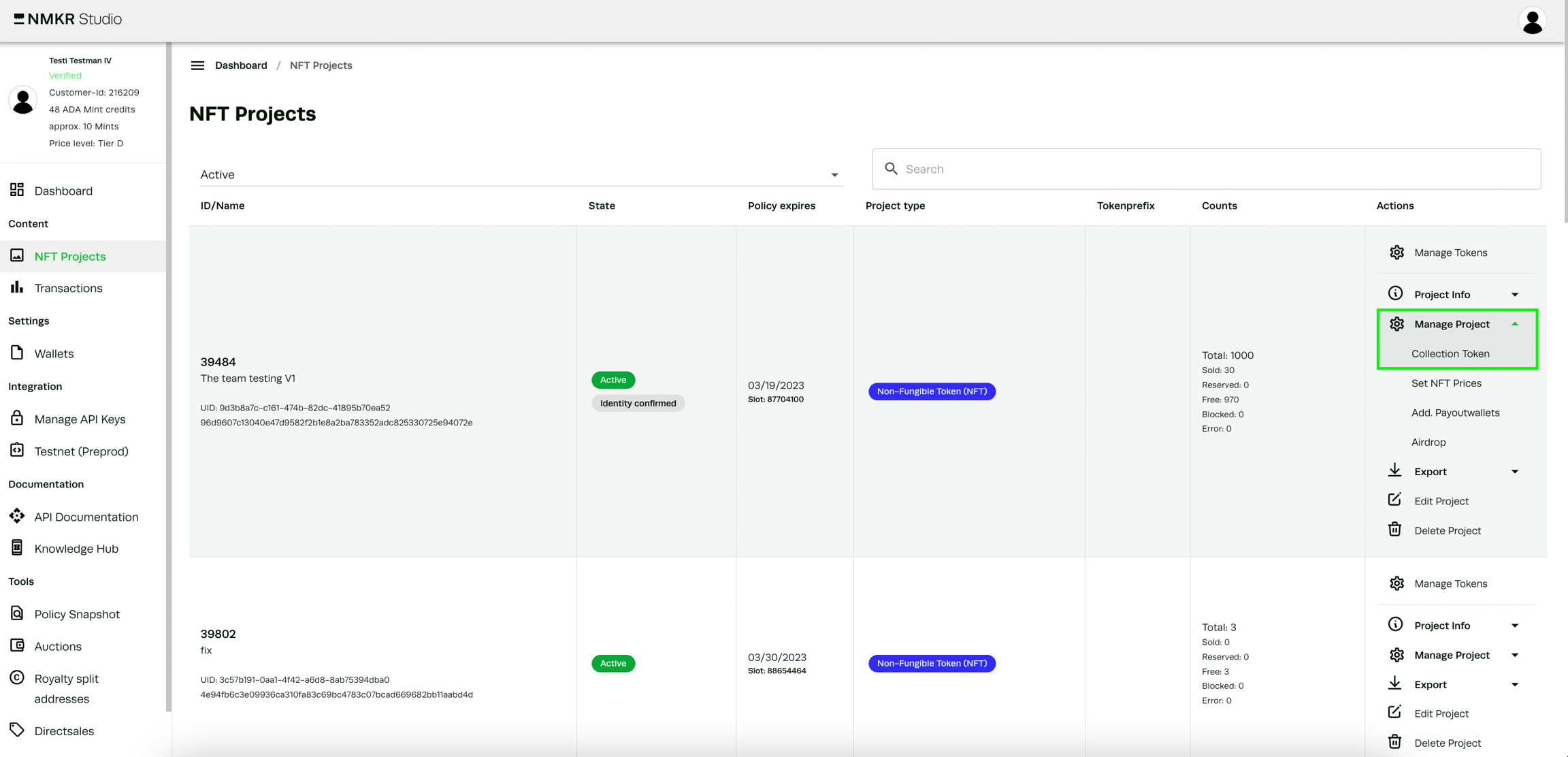
It is possible to mint the royalty token and the DID at the same time, so you only pay 1 mint coupon.
Minting a royalty token will take one mint coupon. After clicking the button in the actions bar of your project, you will be asked to submit a receiving address, which could also be a Split Address and to specify a royalty percentage.
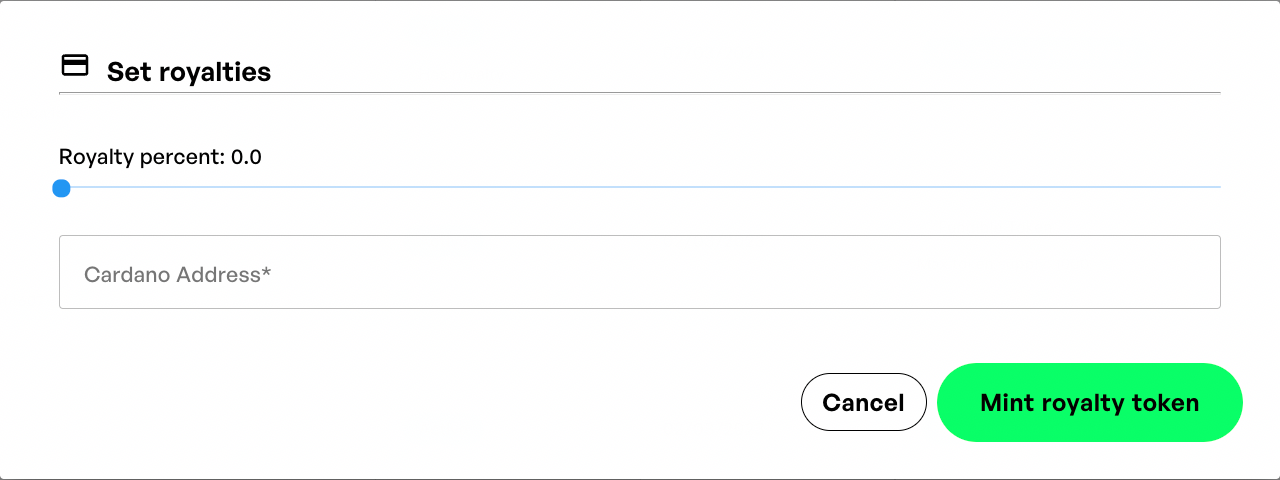
The token will be minted and directly burned after you click 'Mint royalty token' and confirm the creation of the token. This is the standard procedure for maintaining the correct total supply of tokens on the policy.
Edit/remove the royalty settings
The royalty settings like address and percentage can be edited as long as the policy isn't locked. Please just repeat the process of minting a royalty token again.
Specify the new address and percentage in the following tab and click on mint. To remove the royalties from the policy, please use the percentage "0,0%".
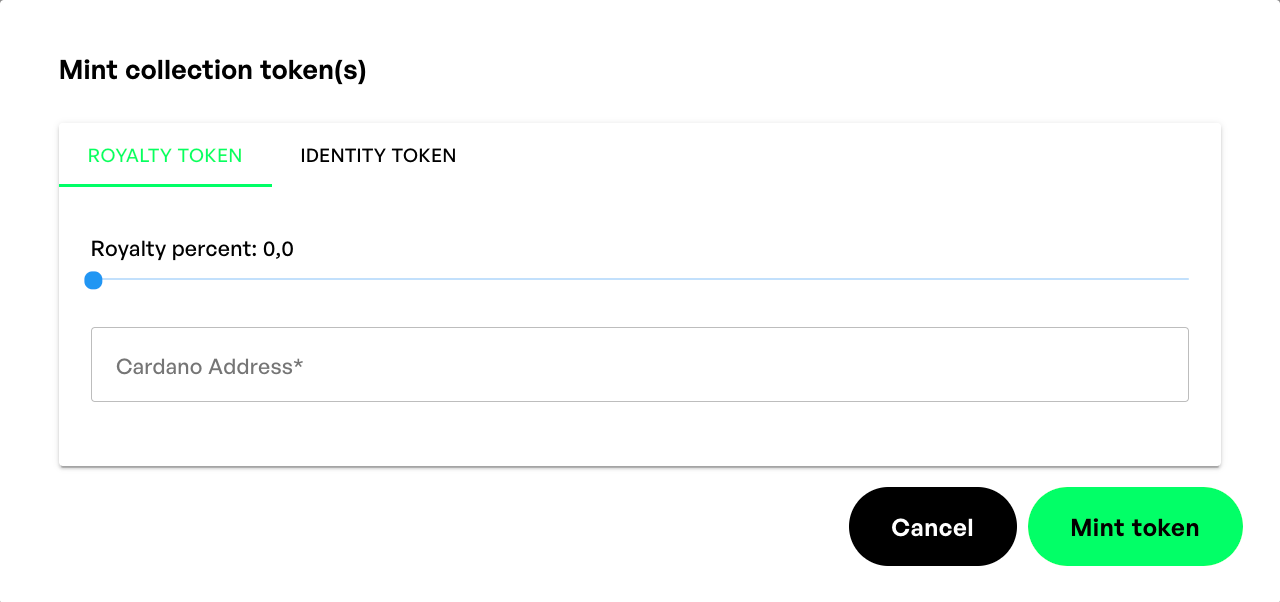
Check Royalty settings
If you need to check your royalty settings afterwards on-chain, you can search your policy ID on Cardanoscan.io. The royalty token is the very first token on your policy and has no asset name. Go to the assets mint transaction and then view the metadata tab. By clicking on the metadata row, you will expand the full details:
The 'rate' field displays the specified percentage. A rate of "1.0" would be 100%. The following address can be divided into two parts. Each line of metadata has a character limit of 63 characters, which is why it may be written in an array.