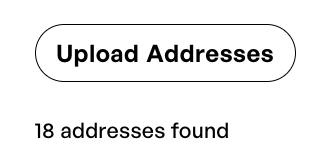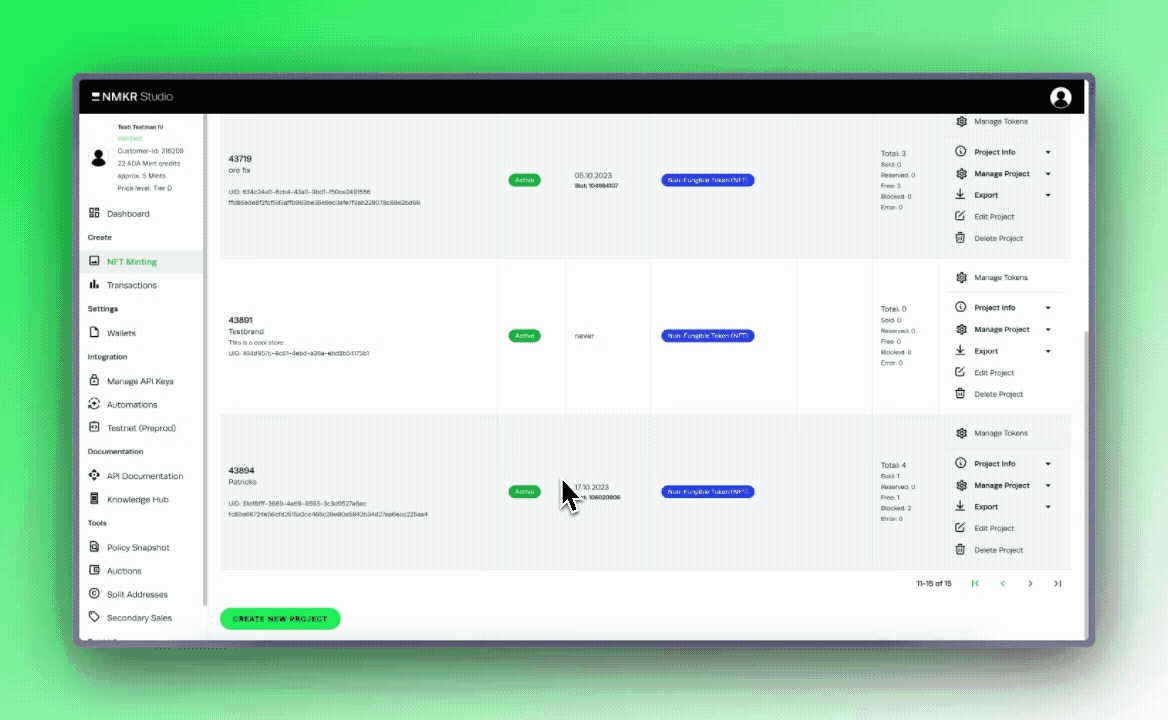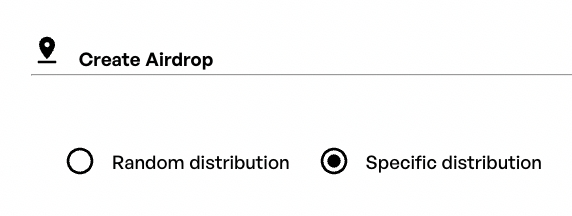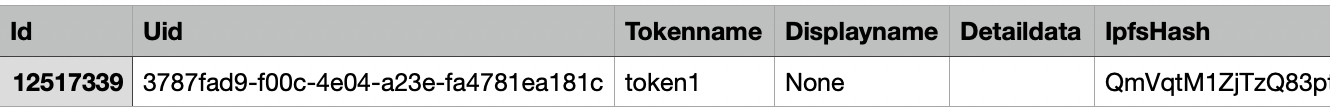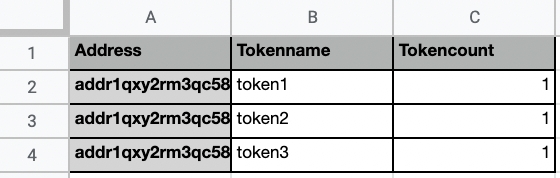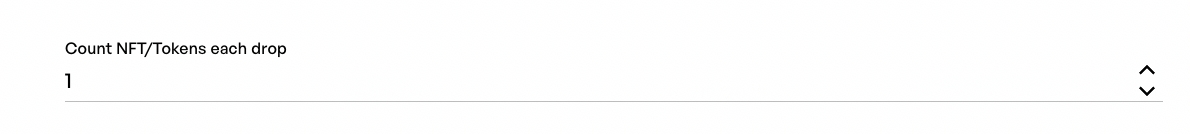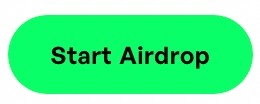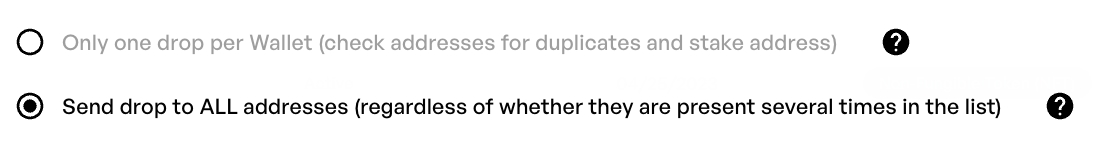Airdrop with specific distribution
Airdrop with a very specific token distribution
Airdrop with a very specific token distribution
The specific distribution allows you to specify exactly which tokens should be sent in which amount to which wallet.
For the airdrop with specific distribution export your project NFTs in a csv file and copy the token names from column "C" of this csv file. This can be done with any spreadsheet software like Excel or Google Sheets.
Add the token names into a new csv file or restructure the downloaded csv file this way that it was the following structure and add the details like receiving address (not Stake Address) and the amount of tokens (only relevant for projects with Fungible Tokens, if your project has NFTs, please use Tokencount "1").
Save the file as csv file.
This file can now be uploaded to the airdropper and the count will show how many addresses are recognised.
Select the amount of tokens that should be airdropped to each address in the next step.
The option to decide how to proceed with holders of multiple token is for this workaround irrelevant and therefore greyed out.
Start the airdrop with the button "Start airdrop".
If you want to check how your airdrops are processed, please go to mint and send jobs, as it also lists all airdrop jobs there.