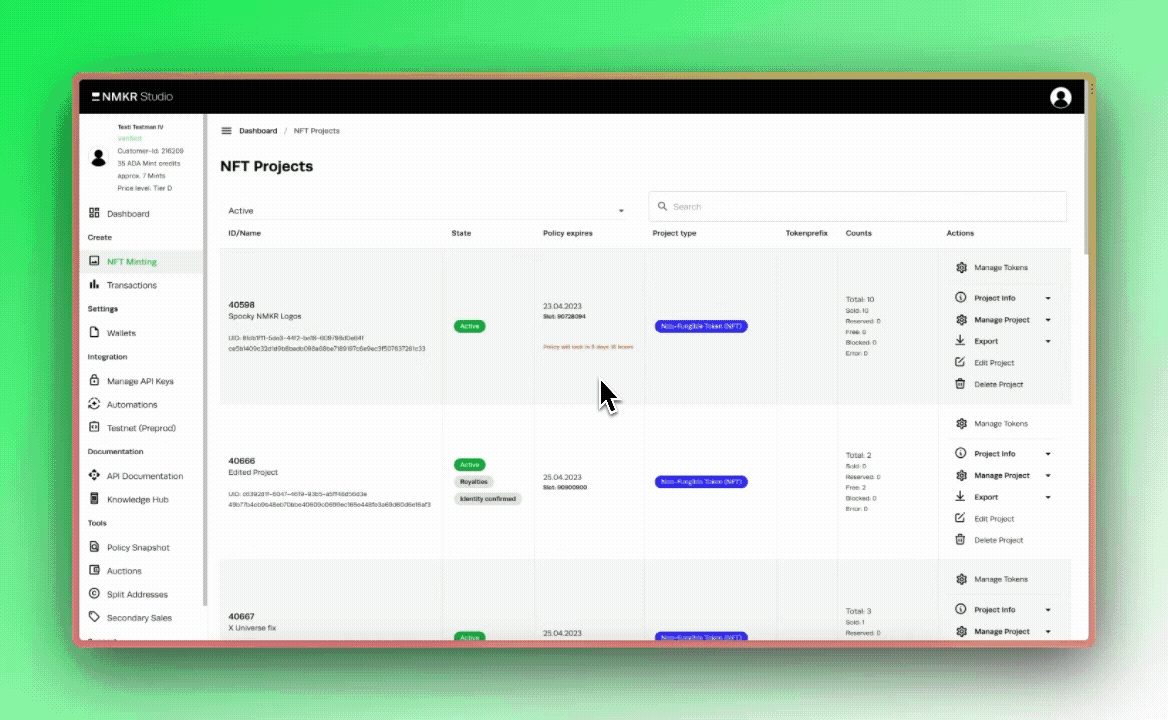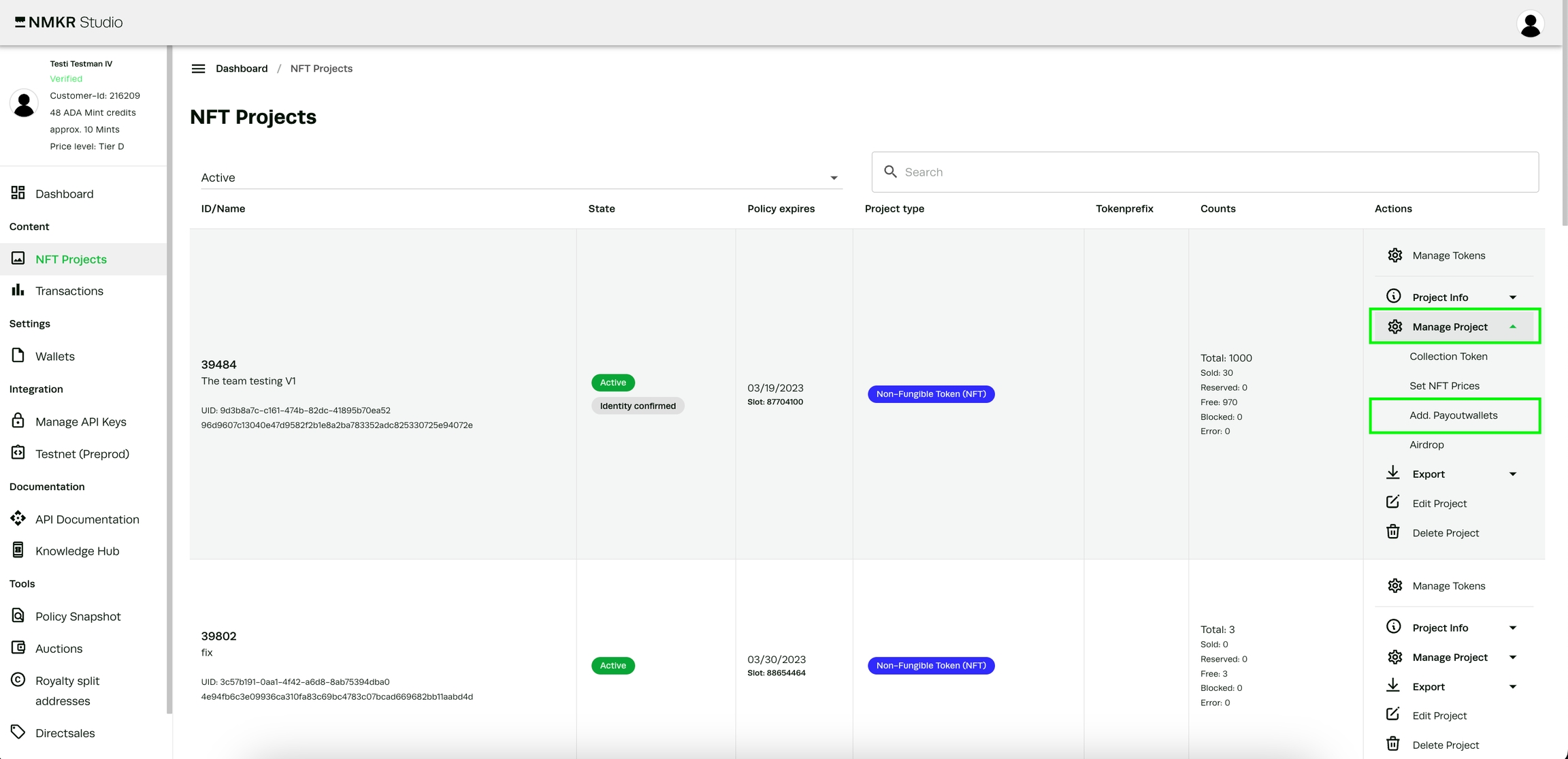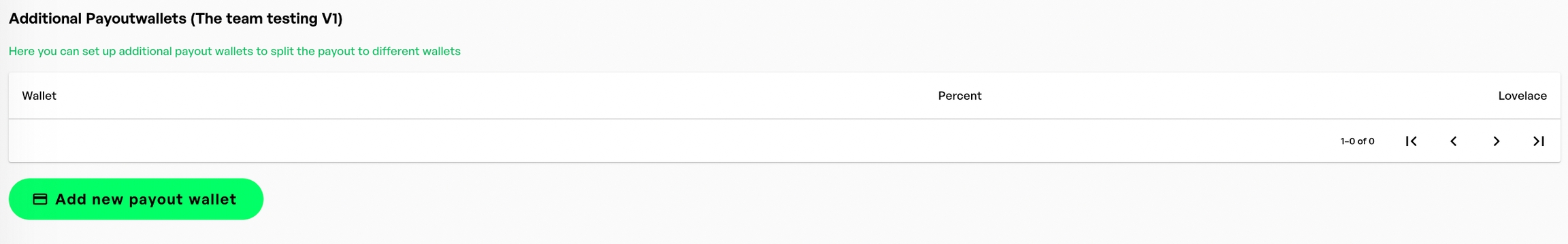Additional Payout Wallets
Split your sales revenue to multiple wallet addresses
Last updated
Split your sales revenue to multiple wallet addresses
Last updated
This feature is especially useful if you are working on a project with a team where each member should receive a portion of the sales revenue. The additional payout wallet feature allows you to specify multiple additional wallets to receive a portion of the sales revenue besides the main payout wallet in your project settings.
To cover the minting cost in any case the maximum share that can be split to multiple wallets is summarised 80%. The remaining 20% will go to the main payout wallet that is specified in your project settings. Consider the minting fees, the sendback (if you don't use MultiSig, and the transaction costs to be deducted from the 20% main share. Learn more about the fees here.
To select the additional payout wallets later for your project, you have to add them to your account first.
Additional payout wallets are defined for every project separately. Therefore you find the button "Additional Payout Wallets" in the actions bar on the right of every project in your NFT projects tab.
Click "Add new Payout wallet" in the following window.
Select one of the previously specified wallets in the dropdown selection and specify the payout amount for this wallet. The payout share can be defined as percentage value of the total revenue or a fixed value. If you specify a fixed value, please define the share in Lovelace ( 1 ADA = 1.000.000 Lovelace). If you want to split to a Byron address (very old Cardano address), a minimum of 2ADA is required.
Click "Save" and repeat the workaround if you want to add another wallet.
There is no limitation in the amount of wallets that can be added here, but the total share that can be split to all wallets here is 80%.
Optional, you can set a custom property which can work like an affiliate link. You can add the custom property at the end of your NMKR- Pay payment link you'll get, once the sales is set up _ e.g. paymentlink...&cp=CustomProperty. So you can track in your sales transactions, who used this link to mint. Find more detailed description here.