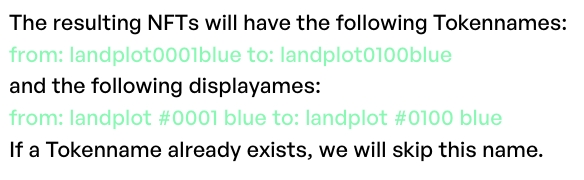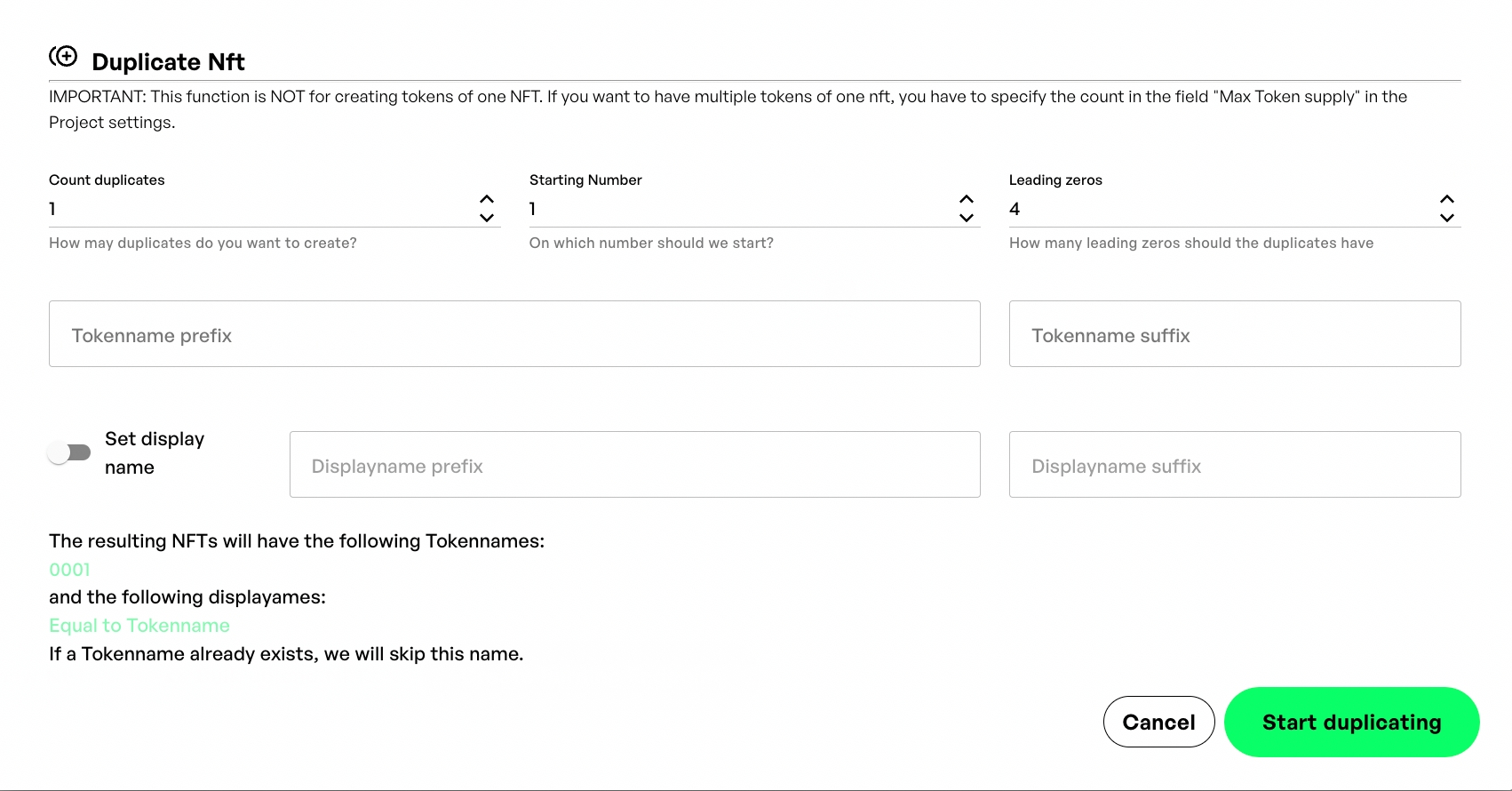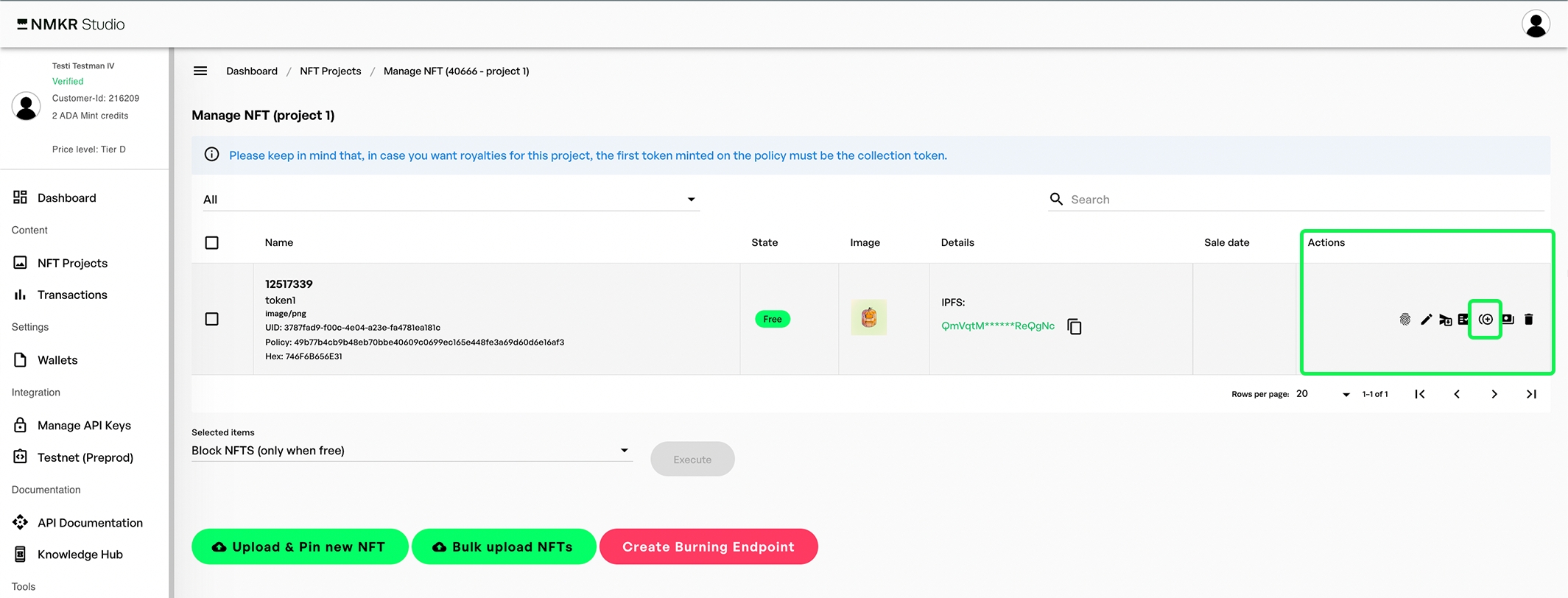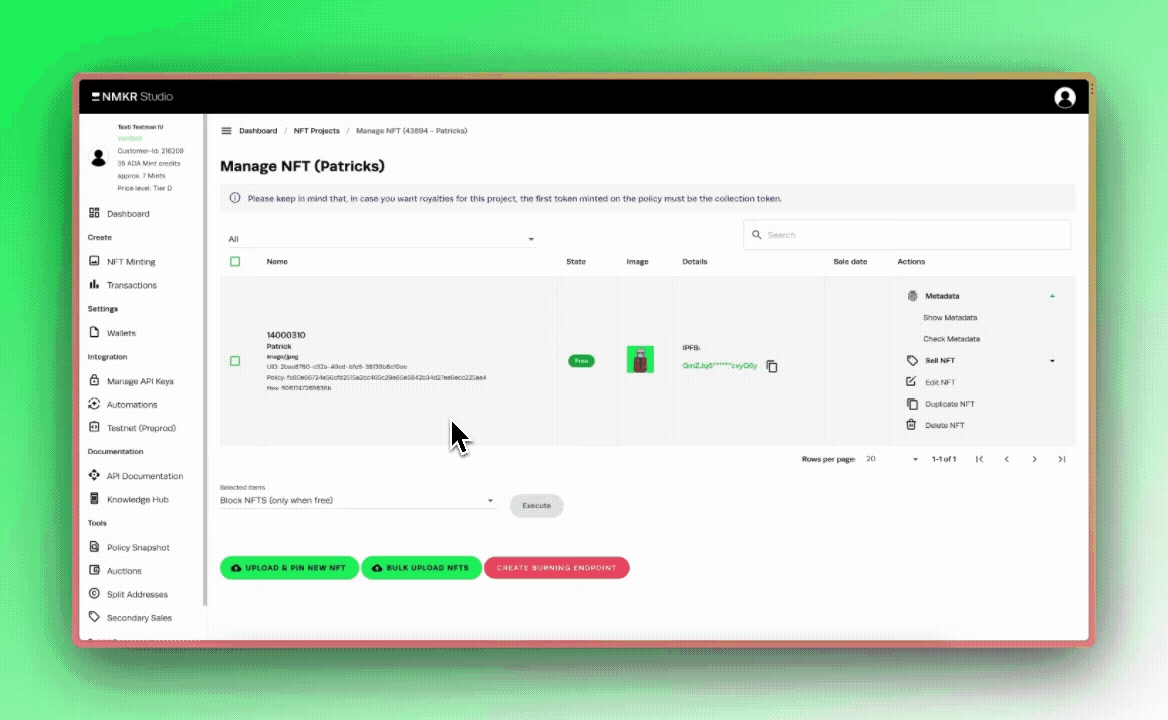Duplicate
Duplicate your tokens to create unique NFTs but with the same image and metadata structure
Duplicate your tokens to create unique NFTs but with the same image and metadata structure
NMKR Studio gives you not only the possibility to create Fungible Tokens that are basically exact same copies of each other but also to create unique Non-Fungible Tokens that have the same metadata structure and files, but with serialization. This Serialization, which is the only difference in the metadata, distinguishes it as a one-of-a-kind asset on the blockchain.
To create duplicated and serialized NFTs you are going to upload a token in a project with the maximum supply of "1". There might be user cases where you want to have a higher maximum supply than "1", but this wouldn't be Non-Fungible tokens and would cause that you can create a larger amount of tokens for each serialized token. In this project, you will now upload a single token and specify the metadata as needed for your project.
For the serialization in your token name it is necessary that you leave the placeholders <asset_name> and <display_name> in the metadata of the NFT that you want to duplicate if you use the metadata-override. If you change these placeholders in the tokens metadata to hard values, the serialization process of your tokens will fail because NMKR Studio is unable to replace both names with a numbered version.
Please make sure that the token you are going to use for the duplicationg process is exactly how it should be before you start the duplicating process. After that, editing the tokens can be time consuming, and in most cases, you'll have to delete the tokens in bulk and start over.
To start the duplicating process of your tokens simply press the button "Duplicate NFT", which can be found in the actions bar of your token.
This will open the duplicating tab, which allows you to specify the key aspects of the serialization of your tokens.
Means, the number of tokens you want to create. It is recommended to create the full amount of tokens you want to have and delete the initial token that was the template for the duplicates afterwards. So if you want to have 100 tokens afterwards, please enter "100" and delete the first token of your project afterwards. If you want to keep the first token, then please deduct it from this count.
The starting number is the number at which you want to begin the duplicating process. If you intend to keep the original token, please set this number to "2". Also, if you've already made duplicates and want to add more, enter the number following your last token here.
The leading zeros specify how many zeros the duplicates should have. E.g. 001 has 3 leading zeros, where the third is replaced by the count 1. For a project of 1000 tokens, you want to add "4" here.
The tokenname is basically the name, that you want to have in front of the number. E.g. Tokenname prefix "landplot" will look like: landplot0001
This tokenname will act as asset_name of your tokens on-chain.
Where the prefix is in front of the number, the suffix will be directly after it. E.g. suffix = "area" will look like: 0001area A combination of prefix and suffix is possible. E.g. landplot0001area.
Please note, that the asset_name is not allowed to hold more than 32 characters and that it isn't possible to add any special characters there. Whitespaces are also consideres as special characters. If you want to add special characters, please use the dipslay_name like explained below.
The display_name is allowed to contain special characters. It allows you to have your tokens named like "landplot #0001". The prefix and suffix follows the same rules like with the tokenname prefix and suffix. If you want to have your display name written like landplot #0001 you would input "landplot #" into the display name prefix.
Check the previews below if everything looks like intended, before you hit "Start Duplicating".
If a token with the tokenname already exists in the project, the duplicating process will skip this token and continue with the next one and reduce the count duplicates by one. Don't forget to delete the initial token after the duplicating process if you haven't deducted it when specifying the count duplicates.